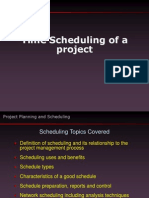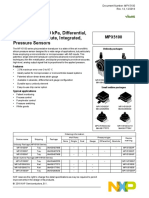CONSTRUCTION PROJECT SCHEDULING
TECHNIQUES
Mr.K.hemantharaja
Assistant Professor
Department of Civil Engineering
K L University
� Construction project scheduling
➢ A project schedule is a timetable that organizes tasks, resources and due dates in an
ideal sequence so that a project can be completed on time. A project schedule is
created during the planning phase and includes the following:
✓ A project timeline with start dates, end dates and milestones
✓ The work necessary to complete the project deliverables
✓ The costs, resources and dependencies associated with each
task
✓ The team members that are responsible for each task
Project schedules are created and tracked with project scheduling software, which has key features that
allow project managers to monitor the progress of tasks, resources and costs in real time. They can also
assign work, link dependent tasks, view dashboards, allocate resources and more.
2
� What’s Included in a Project Schedule?
➢ Project schedules are created during the project planning phase and are crucial to the
creation of a project plan, where the schedule plan, schedule baseline, deliverables and
requirements are identified. The project schedule is designed to guide the project team
throughout the execution phase of the project.
➢ Then, during the execution phase, the schedule baseline is compared against the actual
project progress. The following are included in the creation of a project schedule:
3
�1. Deliverables
2. Tasks
3. Task start and end dates
4. Task dependencies
5. Project calendar
6. Work packages
7. Task duration and project timeline
8. Budgets
9. Resource availability
10. Schedule risk analysis
4
�Project Schedule Steps
➢ When creating a schedule you can use a project schedule template, which offers project
schedule examples and a project schedule spreadsheet for free. But a template can only
take you so far. A project schedule is not just a standard timetable that works for every
project.
➢ There are different project scheduling techniques and project planning tools involved in
the scheduling process. Also, every project has different resources, timetables, scope
considerations and other unique variables that must be considered in the schedule
management plan.
5
�The steps to create a project schedule:
1.Create the schedule plan for your project
2.Define who has authority over the schedule
3.Identify start and end dates for project activities and tasks
4.Figure out task dependencies
5.Sequence activities and tasks chronologically to create a project calendar
6.Estimate needed resources and resource availability
7.Determine duration of activities and tasks
8.Build project schedule
9.Monitor and control the schedule throughout the project life cycle
6
� 9 project scheduling techniques
1. Critical path method
The purpose of the critical path method (CPM) is to help you determine both the
longest and shortest possible time it'll take to complete a project. The CPM contains
three essential elements, which are:
✓ The tasks required to complete the project
✓ Which tasks depend on the completion of others
✓ A time estimate for each activity
Determining the tasks that require completion before teams can take on other tasks can
help you determine an order for all the project’s tasks and estimate a minimum and
maximum completion time.
7
�2. Program evaluation and review technique
The program evaluation and review technique (PERT) is similar to CPM in that they
both create a task flow and an estimated timeline. Rather than a single possible
timeline estimate like in CPM, PERT uses a weighted average duration. With PERT,
you assign each activity a time estimate and factor in uncertainty. You can do this by:
•Estimating how much time a task will take
•Estimating the time in a best- and worst-case scenario
•Averaging them together to determine the time estimate for the project
The PERT method also helps project managers generate a realistic estimate for their
timelines. This method requires more initial work and information to establish but can
provide you with more reliable timelines for your projects.
8
�3. Fast-tracking
Fast-tracking is a technique that involves finding tasks you can perform simultaneously or
with some overlap. This allows you to start some tasks earlier and reduce the time spent
overall on the project. Project managers often choose this approach for projects that have
already experienced delays or that have an urgent deadline.
9
�4. Crashing
Crashing is a technique that involves adding more resources to help you and your team
finish a project faster. One common crashing method includes assigning more team
members to a project, which reduces the amount of work required for each person. You can
also have employees work longer hours and invest in overtime to help you meet a deadline
quickly.
10
�5. Gantt chart
➢ A Gantt chart is a type of bar graph that project managers use for planning and
scheduling. You can use them to simplify complex projects.
➢ Gantt charts represent each task horizontally on a bar chart, which shows the start
and end dates, and they frequently include deadlines, dependencies and task owners.
➢ Using a Gantt chart may make it easier to visualize the progress of a project and see
how different tasks interact with one another.
11
�6. Simulation
➢ A simulation is a technique that involves inputting different sets of activities into a
computer software program and allowing it to determine possible timelines. With a
simulation, you can factor in different uncertainties and variables so if they occur
during the project, you already have a plan for them.
➢ Businesses often use a simulation technique called a Monte Carlo simulation, or Monte
Carlo analysis. With this technique, you input the best-case and worst-case duration
scenarios for each task. The Monte Carlo simulation analyzes all the combinations and
uncertainties, then provides you with probabilities. By using a Monte Carlo analysis,
you can get an early indication of how long a project might take and create a more
realistic schedule.
12
�7. Task list
➢ One of the simplest project scheduling techniques is the creation of a task list. Using
a word processor or spreadsheet software, you can create a list of tasks and include
important information like the task manager and deadline.
➢ This is a common method project managers use when completing small or simple
tasks that don’t require extensive scheduling or analysis.
13
�8. Resource levelling
➢ Resource leveling is a project scheduling technique that allows you to optimize
resources to help you use them more effectively.
➢ This allows you to create a task distribution plan that enables your teams to balance
busy periods with periods of inactivity, which can lead to a more consistent process.
➢ You can integrate resource leveling into other project scheduling approaches to help
you maintain efficiency and stay on budget.
14
�9. Calendar
➢ Using a calendar can be a simple way to help you and your teams visualize
important tasks and their deadlines.
➢ Calendars make scheduling easy to understand and can make project schedules
readily accessible to teams and stakeholders.
➢ You might consider using project calendar templates or color-coding methods to
identify tasks associated with particular aspects of the project, such as task
managers or types of resources.
15
� How to Make a Project Schedule: In-Depth
Project scheduling occurs during the planning phase of the project life cycle. When
beginning to put together a schedule for your project, you should ask yourself four things to
start:
1.What needs to be done?
2.When will it be done?
3.Who will do it?
4.Where will it be done?
The answers to these four questions will greatly inform your project schedule moving
forward, as you’ll use this information to plan start and end dates, link activities, set
the duration, create milestones and manage resources.
16
� Follow these steps to create a project schedule of your own!
1. Create the Project Scope
2. Establish the Sequence of Tasks
3. Group Tasks
4. Link Task Dependencies
5. Find the Critical Path
6. Assign Resources
17