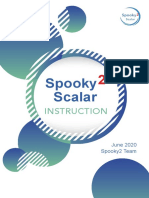Create with Code:
Course Syllabus
In this official high school course from Unity, you will learn to Create with Code as you program your own
exciting projects from scratch in C#. As you iterate with prototypes, tackle programming challenges,
complete quizzes, and develop your own personal project, you will transform from an absolute beginner to a
capable Unity developer. By the end of the course - if you want - you will be ready to put your skills to the test
on the Unity Certified User Programming Exam. Most importantly, though, when you complete this course,
you will have the confidence that you can Create with Code.
Objectives
Students will gain a foundational knowledge of programming in C# and will feel confident
C# Skills:
that they can implement new features on their own with this knowledge
Students will have the confidence that, given enough time and resources, they could create
Unity Skills:
anything they want in Unity
Project As students create their own personal projects, they will learn to manage the process from
Management: start to finish: outlining their concept, setting project milestones, and tracking progress.
Unity Certified Should they choose, students will have the skills and confidence to pass the Unity Certified
User Exam: User Programming exam, earning an official certificate validating their skills
Requirements
Knowledge Students are not required to have any prior knowledge or skill with programming, C#, or
& Skills Unity development
Hardware Students are required to have a computer capable of running Unity and a mouse with a
& Software scroll wheel (*note that an Apple “magic mouse” will not work)
Duration
If taking the course independently, the full course will take:
Independently
40-50+ hours
If delivering the course to students in a classroom, the full course will take:
In a Classroom
50-100+ hours
© Unity 2021
�Course Structure
Unit Prototypes Assessments Personal Project
Driving Simulator Learn basic player → Challenge 1
control as you
program a car that
1 can steer down a → Quiz 1 → Lab 1
floating road, avoiding
(or hitting) obstacles
in the way → Bonus Features
Feed the Animals
→ Challenge 2
Learn to implement
basic gameplay with
this top-down game → Quiz 2
2 → Lab 2
where you throw food
at animals, who are
charging towards you. → Bonus Features
Run and Jump
Learn to add sound, → Challenge 3
animation, & effects
with this side-scrolling
3 game where the → Quiz 3 → Lab 3
player needs to time
their jumps over
oncoming obstacles. → Bonus Features
Sumo Battle
Learn to program → Challenge 4
gameplay mechanics
in a game where the
4 player tries to knock → Quiz 4 → Lab 4
off waves of enemies,
using power-ups to
help defeat them. → Bonus Features
Quick Click
Learn to implement a → Challenge 5
user interface in a
game where the
→ Quiz 5
5 player needs to click → Lab 5
on objects tossed in
the air before they fall
off the screen. → Bonus Features
Continued Lab work on Personal Projects
© Unity 2021
�Grading and Rubrics
Overview
● 40%: Prototypes | 5 x 8% each
● 15%: Challenges | 5 x 3% each
● 10%: Quizzes | 5 x 2% each
● 35%: Personal Project | 1 x 35% each
* Note that these weight values are only suggestions
Prototypes
Weight 40% (5 x 8% each)
Students follow along step-by-step over the course of 4 lessons to create a prototype with the
Description
same functionality as the instructor, but with a few of their own creative choices.
To teach students all of the concepts and skills they’ll need to complete the challenges and
Purpose quizzes, and to provide examples of core components that they could add to their personal
projects
4 - Excellent 3 - Good 2 - Fair 1 - Unsatisfactory
- Project runs without error - Project runs without error - Project runs with some - Project barely runs
- All functionality present - All functionality present issues - Most functionality absent
and operating as and operating mostly as - Some functionality - Code and hierarchy are
expected expected missing, and overall not messy, with no sign of
- Code and hierarchy are - Code and hierarchy are operating as expected consistency in
neat & commented, using mostly neat & - Code and hierarchy are conventions
correct conventions commented, using disorganized, using
correct conventions inconsistent conventions
Challenges
Weight 15% (5 x 3% each)
Students are provided with an incomplete or broken version of a project and tasked with 5
Description items to implement or resolve, including a couple of Bonus challenges. They are also provided
with hints and an example of a completed challenge.
To allow students to apply the skills they learned while creating the prototype to a new, but
Purpose
somewhat similar context, solidifying the concepts and extending their skills.
4 - Excellent 3 - Good 2 - Fair 1 - Unsatisfactory
- All 5 tasks have been - 4 out of 5 of the tasks - 3 out of 5 of the tasks - 2 or less of the tasks
completed fully have been completed have been completed have been completed
© Unity 2021
�Quizzes
Weight 10% (5 x 2% each)
Description Students complete 10 multiple choice questions.
To give students the opportunity to apply and check their knowledge in a decontextualized
Purpose
environment, which will also help prepare them for the Unity Certified User exam.
4 - Excellent 3 - Good 2 - Fair 1 - Unsatisfactory
- 9-10 out of 10 correct - 7-8 out of 10 correct - 5-6 out of 10 correct - Less than 5 out of 10
correct
Personal Project
Weight 35% (1 x 35% each)
Students conceptualize, plan, and complete their own personal project throughout the course,
Description integrating features they learned during the prototypes and extending them beyond. Students
will be evaluated on completeness and uniqueness of their project.
To give students an opportunity to extend their skills to a project that is uniquely their own,
Purpose further solidifying the skills they learned and giving them the confidence that they can create
whatever they want with the power of Unity and C#.
4 - Excellent 3 - Good 2 - Fair 1 - Unsatisfactory
- Project contains all of - Project contains most of - Project contains a few of - Project does not contain
the features outlined in the features outlined in the features outlined in any of the features
their project plan their project plan their project plan outlined in their project
- Stayed on track with - Stayed mostly on track - Did not really stay on plan
their planned milestones with their planned track with their planned - Did not stick to their
- Used their Unity and/or milestones milestones planned milestones at all
C# skills in a novel and - Used their Unity and/or C# - Did not use their Unity or - Did not demonstrate an
creative ways skills in new, but not C# skills in any new ability to apply skills they
- Code and hierarchy are necessarily creative ways ways learned in the course
neat & commented, - Code and hierarchy are - Code and hierarchy are - Code and hierarchy are
using correct mostly neat & commented, disorganized, using messy, with no sign of
conventions using correct conventions inconsistent consistency in conventions
conventions
© Unity 2021