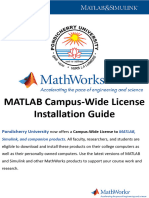0% found this document useful (0 votes)
12 views28 pagesMatlab Installation
The document provides a step-by-step guide for installing and setting up MATLAB, including links for downloading the software and creating an account. It outlines necessary details such as email verification, accepting terms, and selecting installation options. The process concludes with launching the application and an invitation for any questions.
Uploaded by
Kadir AmirCopyright
© © All Rights Reserved
We take content rights seriously. If you suspect this is your content, claim it here.
Available Formats
Download as PDF, TXT or read online on Scribd
0% found this document useful (0 votes)
12 views28 pagesMatlab Installation
The document provides a step-by-step guide for installing and setting up MATLAB, including links for downloading the software and creating an account. It outlines necessary details such as email verification, accepting terms, and selecting installation options. The process concludes with launching the application and an invitation for any questions.
Uploaded by
Kadir AmirCopyright
© © All Rights Reserved
We take content rights seriously. If you suspect this is your content, claim it here.
Available Formats
Download as PDF, TXT or read online on Scribd
/ 28
Getting Started with MATLAB:
Installation and Setup
© Copyright Intellipaat. All rights reserved.
Link to Install Matlab
https://in.mathworks.com/help/install/install-products.html
© Copyright Intellipaat. All rights reserved.
Select the Trial Software icon
© Copyright Intellipaat. All rights reserved.
Creating Account
© Copyright Intellipaat. All rights reserved.
Necessary Details
© Copyright Intellipaat. All rights reserved.
Email Verification
© Copyright Intellipaat. All rights reserved.
Installation Help
© Copyright Intellipaat. All rights reserved.
Necessary Details
© Copyright Intellipaat. All rights reserved.
Necessary Details
© Copyright Intellipaat. All rights reserved.
Installing Matlab
© Copyright Intellipaat. All rights reserved.
Download for Windows
© Copyright Intellipaat. All rights reserved.
Extract the .exe file
© Copyright Intellipaat. All rights reserved.
Confirm your Email Address
© Copyright Intellipaat. All rights reserved.
Confirm your Password
© Copyright Intellipaat. All rights reserved.
Accept the Terms & Condition
© Copyright Intellipaat. All rights reserved.
Confirm the Trial Licenses
© Copyright Intellipaat. All rights reserved.
Confirm the User Details
© Copyright Intellipaat. All rights reserved.
Select the Destination Folder
© Copyright Intellipaat. All rights reserved.
Select the MATLAB product
© Copyright Intellipaat. All rights reserved.
Finalizing
© Copyright Intellipaat. All rights reserved.
Begin Install
© Copyright Intellipaat. All rights reserved.
Installation in progress
© Copyright Intellipaat. All rights reserved.
Installation Complete
© Copyright Intellipaat. All rights reserved.
Opening Matlab
© Copyright Intellipaat. All rights reserved.
Launching the Application
© Copyright Intellipaat. All rights reserved.
Interface of MATLAB Application
© Copyright Intellipaat. All rights reserved.
Any Questions?
© Copyright Intellipaat. All rights reserved.
© Copyright Intellipaat. All rights reserved.