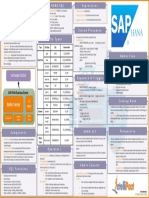0% found this document useful (0 votes)
240 views3 pagesHow-To Execute SQL Command For HANA DB
This document provides instructions on executing SQL commands for SAP HANA Database using HANA Studio and DBACOCKPIT/DB02. It outlines the steps to open the SQL console in HANA Studio and the SQL editor in DBACOCKPIT for executing queries. The article is relevant for users managing HANA databases across various versions.
Uploaded by
doddilakshmi.kumarCopyright
© © All Rights Reserved
We take content rights seriously. If you suspect this is your content, claim it here.
Available Formats
Download as PDF, TXT or read online on Scribd
0% found this document useful (0 votes)
240 views3 pagesHow-To Execute SQL Command For HANA DB
This document provides instructions on executing SQL commands for SAP HANA Database using HANA Studio and DBACOCKPIT/DB02. It outlines the steps to open the SQL console in HANA Studio and the SQL editor in DBACOCKPIT for executing queries. The article is relevant for users managing HANA databases across various versions.
Uploaded by
doddilakshmi.kumarCopyright
© © All Rights Reserved
We take content rights seriously. If you suspect this is your content, claim it here.
Available Formats
Download as PDF, TXT or read online on Scribd
/ 3