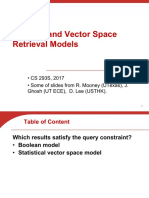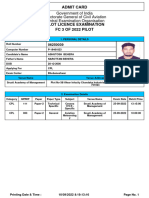0% found this document useful (0 votes)
17 views29 pagesUnit3 QueryLanguages Berlin
The document discusses various types of query languages used in data and information retrieval, including pattern-based and keyword-based querying. It outlines the characteristics of different query types, such as Boolean and natural language queries, and emphasizes the importance of context and structural constraints in retrieving relevant documents. Additionally, it highlights the significance of query protocols for effective communication between information systems.
Uploaded by
kukdejagaurav2004Copyright
© © All Rights Reserved
We take content rights seriously. If you suspect this is your content, claim it here.
Available Formats
Download as PDF, TXT or read online on Scribd
0% found this document useful (0 votes)
17 views29 pagesUnit3 QueryLanguages Berlin
The document discusses various types of query languages used in data and information retrieval, including pattern-based and keyword-based querying. It outlines the characteristics of different query types, such as Boolean and natural language queries, and emphasizes the importance of context and structural constraints in retrieving relevant documents. Additionally, it highlights the significance of query protocols for effective communication between information systems.
Uploaded by
kukdejagaurav2004Copyright
© © All Rights Reserved
We take content rights seriously. If you suspect this is your content, claim it here.
Available Formats
Download as PDF, TXT or read online on Scribd
/ 29