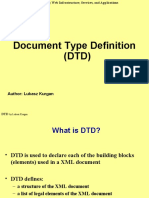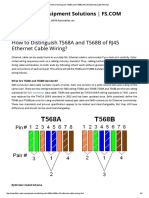0% found this document useful (0 votes)
19 views6 pagesCheatsheet
The document provides a comprehensive guide on using HTML, CSS, and JavaScript for data visualization with D3.js. It covers the basics of HTML structure, CSS styling, SVG creation, and D3.js functionalities including data binding, transitions, and creating interactive charts like bar charts and scatter plots. Additionally, it includes code snippets for implementing tooltips and highlighting features in visualizations.
Uploaded by
i221861 Sara ZahidCopyright
© © All Rights Reserved
We take content rights seriously. If you suspect this is your content, claim it here.
Available Formats
Download as DOCX, PDF, TXT or read online on Scribd
0% found this document useful (0 votes)
19 views6 pagesCheatsheet
The document provides a comprehensive guide on using HTML, CSS, and JavaScript for data visualization with D3.js. It covers the basics of HTML structure, CSS styling, SVG creation, and D3.js functionalities including data binding, transitions, and creating interactive charts like bar charts and scatter plots. Additionally, it includes code snippets for implementing tooltips and highlighting features in visualizations.
Uploaded by
i221861 Sara ZahidCopyright
© © All Rights Reserved
We take content rights seriously. If you suspect this is your content, claim it here.
Available Formats
Download as DOCX, PDF, TXT or read online on Scribd
/ 6