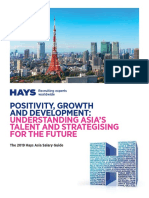0% found this document useful (0 votes)
39 views9 pagesInput Device
The document provides an overview of input devices and technologies used in human-computer interaction, detailing their properties, modes of operation, and performance metrics. It categorizes input devices into traditional, pointing, advanced, and specialized types, and discusses emerging technologies such as sensor-based input and machine learning integration. Additionally, it highlights the significance of data scanning devices and recognition-based inputs in enhancing user interaction and efficiency.
Uploaded by
Mico RabulanCopyright
© © All Rights Reserved
We take content rights seriously. If you suspect this is your content, claim it here.
Available Formats
Download as PDF, TXT or read online on Scribd
0% found this document useful (0 votes)
39 views9 pagesInput Device
The document provides an overview of input devices and technologies used in human-computer interaction, detailing their properties, modes of operation, and performance metrics. It categorizes input devices into traditional, pointing, advanced, and specialized types, and discusses emerging technologies such as sensor-based input and machine learning integration. Additionally, it highlights the significance of data scanning devices and recognition-based inputs in enhancing user interaction and efficiency.
Uploaded by
Mico RabulanCopyright
© © All Rights Reserved
We take content rights seriously. If you suspect this is your content, claim it here.
Available Formats
Download as PDF, TXT or read online on Scribd
/ 9