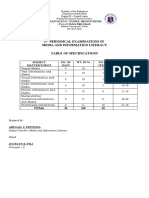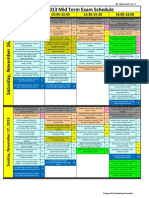0% found this document useful (0 votes)
28 views9 pagesOS Chapter-2 Note
Chapter Two discusses the basic concepts of operating systems, including the services they provide, such as user interfaces, program execution, I/O operations, and file system manipulation. It explains the process concept, process states, and the role of process control blocks, as well as the importance of threads and file management. Additionally, it covers system calls, their types, and the role of system programs and command interpreters in facilitating user interaction with the operating system.
Uploaded by
RobelCopyright
© © All Rights Reserved
We take content rights seriously. If you suspect this is your content, claim it here.
Available Formats
Download as PDF, TXT or read online on Scribd
0% found this document useful (0 votes)
28 views9 pagesOS Chapter-2 Note
Chapter Two discusses the basic concepts of operating systems, including the services they provide, such as user interfaces, program execution, I/O operations, and file system manipulation. It explains the process concept, process states, and the role of process control blocks, as well as the importance of threads and file management. Additionally, it covers system calls, their types, and the role of system programs and command interpreters in facilitating user interaction with the operating system.
Uploaded by
RobelCopyright
© © All Rights Reserved
We take content rights seriously. If you suspect this is your content, claim it here.
Available Formats
Download as PDF, TXT or read online on Scribd
/ 9