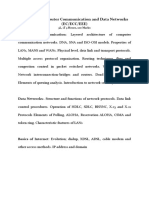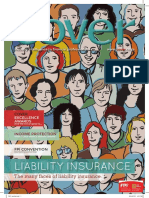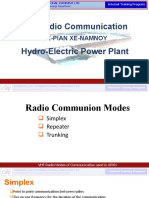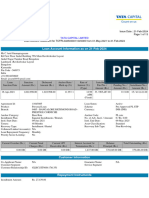0% found this document useful (0 votes)
7 views41 pagesComputer Network & Data Communication
This document provides an overview of computer networks, including definitions, applications, characteristics, and types of networking media. It covers essential concepts such as network topologies, architectures, data transmission characteristics, and common hardware used in networking. Additionally, it discusses various communications protocols and standards that facilitate data exchange across networks.
Uploaded by
adeel4704452Copyright
© © All Rights Reserved
We take content rights seriously. If you suspect this is your content, claim it here.
Available Formats
Download as PDF, TXT or read online on Scribd
0% found this document useful (0 votes)
7 views41 pagesComputer Network & Data Communication
This document provides an overview of computer networks, including definitions, applications, characteristics, and types of networking media. It covers essential concepts such as network topologies, architectures, data transmission characteristics, and common hardware used in networking. Additionally, it discusses various communications protocols and standards that facilitate data exchange across networks.
Uploaded by
adeel4704452Copyright
© © All Rights Reserved
We take content rights seriously. If you suspect this is your content, claim it here.
Available Formats
Download as PDF, TXT or read online on Scribd
/ 41