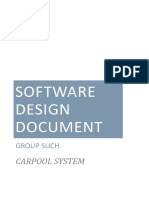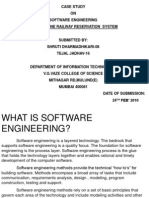0% found this document useful (0 votes)
261 views6 pagesNasscom - Hackathon Sample Project With Template
The document outlines the phases of the AutoSage App project, which aims to create an AI-powered vehicle expert tool using Gemini Flash. It details the objectives, requirements, design, planning, development, testing, and final submission processes for the project. Each phase includes key points and tasks to ensure the successful completion of the app, targeting vehicle buyers and eco-conscious consumers.
Uploaded by
Surishetty PadmavathiCopyright
© © All Rights Reserved
We take content rights seriously. If you suspect this is your content, claim it here.
Available Formats
Download as PDF, TXT or read online on Scribd
0% found this document useful (0 votes)
261 views6 pagesNasscom - Hackathon Sample Project With Template
The document outlines the phases of the AutoSage App project, which aims to create an AI-powered vehicle expert tool using Gemini Flash. It details the objectives, requirements, design, planning, development, testing, and final submission processes for the project. Each phase includes key points and tasks to ensure the successful completion of the app, targeting vehicle buyers and eco-conscious consumers.
Uploaded by
Surishetty PadmavathiCopyright
© © All Rights Reserved
We take content rights seriously. If you suspect this is your content, claim it here.
Available Formats
Download as PDF, TXT or read online on Scribd
/ 6