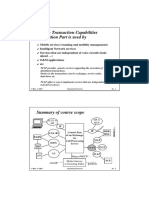0% found this document useful (0 votes)
46 views3 pagesLinux Commands Cheatsheet Never Seen
This document is a Linux Commands CheatSheet that provides a comprehensive list of essential Linux commands categorized into system management, file manipulation, process management, user and group management, networking, system configuration, and miscellaneous commands. Each command is briefly described, highlighting its primary function. The cheat sheet serves as a quick reference for users to efficiently navigate and manage Linux systems.
Uploaded by
poojavidhanam.comCopyright
© © All Rights Reserved
We take content rights seriously. If you suspect this is your content, claim it here.
Available Formats
Download as PDF, TXT or read online on Scribd
0% found this document useful (0 votes)
46 views3 pagesLinux Commands Cheatsheet Never Seen
This document is a Linux Commands CheatSheet that provides a comprehensive list of essential Linux commands categorized into system management, file manipulation, process management, user and group management, networking, system configuration, and miscellaneous commands. Each command is briefly described, highlighting its primary function. The cheat sheet serves as a quick reference for users to efficiently navigate and manage Linux systems.
Uploaded by
poojavidhanam.comCopyright
© © All Rights Reserved
We take content rights seriously. If you suspect this is your content, claim it here.
Available Formats
Download as PDF, TXT or read online on Scribd
/ 3