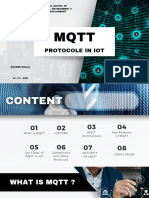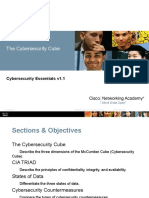0% found this document useful (0 votes)
26 views16 pagesUnit II - Internet of Things
The document discusses Machine-to-Machine (M2M) communication protocols, which enable direct data exchange between devices without human intervention, crucial for IoT applications. It covers key protocols such as MQTT, CoAP, HTTP/HTTPS, and AMQP, detailing their features, use cases, and benefits in various sectors like industrial automation, smart homes, and healthcare. Each protocol is evaluated based on its efficiency, scalability, reliability, and suitability for different network conditions and device constraints.
Uploaded by
edwinselCopyright
© © All Rights Reserved
We take content rights seriously. If you suspect this is your content, claim it here.
Available Formats
Download as PDF, TXT or read online on Scribd
0% found this document useful (0 votes)
26 views16 pagesUnit II - Internet of Things
The document discusses Machine-to-Machine (M2M) communication protocols, which enable direct data exchange between devices without human intervention, crucial for IoT applications. It covers key protocols such as MQTT, CoAP, HTTP/HTTPS, and AMQP, detailing their features, use cases, and benefits in various sectors like industrial automation, smart homes, and healthcare. Each protocol is evaluated based on its efficiency, scalability, reliability, and suitability for different network conditions and device constraints.
Uploaded by
edwinselCopyright
© © All Rights Reserved
We take content rights seriously. If you suspect this is your content, claim it here.
Available Formats
Download as PDF, TXT or read online on Scribd
/ 16