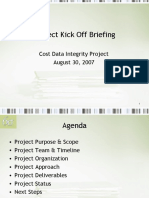Name: Date :
Class:
Term/Year : Term 1/2023-2024
Subject: Year 9 ICT
Worksheet No. : 1
Unit 1: 1.1 Types of computers
Answer all questions below.
1. Look through the list of computer types and think about where you have seen them being
used. Discuss with a partner and decide on three reasons why a student might choose a
laptop computer rather than a general purpose desktop computer.
……………………………………………………………………………………………………...
• Lightweight
……………………………………………………………………………………………………...
• Portable
……………………………………………………………………………………………………...
• Low power consumption
• The processor does not generate too much heat
……………………………………………………………………………………………………...
• Can link any multimedia system wired or wirelessly
……………………………………………………………………………………………………...
……………………………………………………………………………………………………...
[3]
2. We all know that you can make phone calls with a smartphone, but it can do so much
more. It adds features that not too long ago you would have found only on a personal
digital assistant or a computer, such as the ability to send and receive an email, edit
documents and play games. Do some research and determine?
a. How a smartphone is different from a conventional mobile phone?
……………………………………………………………………………………………..
Smartphones have more advanced capabilities compared
……………………………………………………………………………………………..
to conventional mobile phone.
……………………………………………………………………………………………..
1. Smartphones offer a list of features including:
……………………………………………………………………………………………..
• email
……………………………………………………………………………………………..
• Internet access
……………………………………………………………………………………………..
• video chatting
• gaming [3]
• app downloading
• video taking
• music storage
whereas conventional mobile phone offer texting and calling
functionality.
1
� b. A clear definition of a smartphone?
……………………………………………………………………………………………..
A smartphone is a portable computer device that combines mobile
……………………………………………………………………………………………..
telephone and computing functions into one unit.
……………………………………………………………………………………………..
……………………………………………………………………………………………..
[2]
c. From a computing perspective, what can a smartphone be used for?
……………………………………………………………………………………………..
• Office and business management
……………………………………………………………………………………………..
• Education
• Gaming
……………………………………………………………………………………………..
• Entertainment
……………………………………………………………………………………………..
• Remotely controlled devices
……………………………………………………………………………………………..
• Media player
……………………………………………………………………………………………..
• Cameras
[3]
d. What is it that makes it smart?
……………………………………………………………………………………………..
A smartphone adds features to a basic cell phone, such as email and web browsing. It
……………………………………………………………………………………………..
connects to the internet and offers personalized services as a result.
……………………………………………………………………………………………..
1. Operating System: In general (just like a computer), a smartphones are based on an
……………………………………………………………………………………………..
operating system that allows it to run applications. Different mobile phone brands have their
own OS. ……………………………………………………………………………………………..
2. Apps: While most……………………………………………………………………………………………..
of the phones have some sort of software installed in it (e.g. address
book, contact managers) the smartphones even have an ability to do more. It may allow you [3]
to create and edit documents, view the files or get driving directions via GPS. It may allow
you to download apps, such as personal and business finance managers, organisers and
other apps what we normally find and can use only with desktop computers.
3. Web Access: Smartphones can access the web at a higher speed. We have the latest
4G network and 3.5G (HSDPA) network for faster data streaming. You can also access the
webpage through WiFi connection because all smartphones are Wifi capable.
4. QWERTY Keypad: A smartphone must have a QWERTY keypad. This means that the
keys are laid out in the same manner as the computer keyboard.
The keypad can be hardware (just like the physical keys that you type on) or software (like
on a touch screen.
5. MESSAGING: All cellphones send and receive SMS but what makes smartphones
different is how it handles email. A smartphone can sync with your personal and, most likely,
your professional email account. Some smartphones can support multiple email accounts.
Others include access to the popular instant messaging services like Yahoo! Messenger, FB
Messenger, Twitter and Google Plus.
2
�List down three advantages and three disadvantages of each type of computer.
Type of
No Advantages Disadvantages
computer
• Able to process very big jobs • Mainframes can take up
that requires large memories almost whole room due to
and fast processor speeds the large size
• Capable of complex • Complex to set up
1 Mainframe problem-solving that would • Expensive to operate and
take smaller computers maintain
much longer to do • They require specialist staff
to
• operate them
• Spare parts are • They are heavy and have
standardised, so they are separate components, so
cheap lack of portability
Desktop/
• They have faster processors • Files have to be copied and
2 Personal
than laptops stored on portable disks to
Computer
• Due to larger size, there are transfer files externally
fewer overheating problems
compared to laptops
• Extremely portable as it is fit • The keyboards are very
into pockets and bags small, so it is difficult to type
• There are bigger screens data quickly
than mobile phones • Screen size makes it difficult
Personal • They have web and email to read long documents
Digital connectivity • Versions of software that
3
Assistants • Often have a QWERTY have limited range of
(PDAs) keyboard functions make it difficult to
• It is designed for organising complete tasks effectively
information such as diary,
calendar, alarm clock,
address book, etc
Laptop / • Portability • Can lead to theft and loss.
4
notebook • Battery life is limited
3
� • Users can work anywhere • Keyboards and pointing
especially access through devices are not flexible
Wi-Fi and link to other media compared to desktop
computers
• Overheating can be a
problem even laptops are
more compact
• Portable and easy to use • Not all have 3G/4G access
• Quick to switch on • Touch screen typing can be
5 Tablet
• Thousands of downloadable difficult
applications available • Cannot make phone calls
• Able to access data online • Expensive due to long-term
• Better web browsing contract with internet access
capability than a simple • Some webpages may not
mobile phone display or function fully
• Can accomplish many tasks compared to desktop
at work or at home computer
• Contact details and phone • The keyboards are very
6 Smartphone • numbers can be integrated small, so it is difficult to type
data quickly
• Screen size makes it difficult
to read long documents
• Versions of software that
have limited range of
functions make it difficult to
complete tasks effectively
[36]