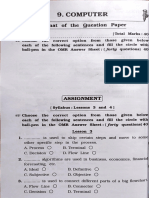0% found this document useful (0 votes)
1K views4 pagesL-3 Word Processor - Tabular Presentation
Chapter 3 covers the fundamentals of using tables in word processing, including definitions, functions, and operations such as merging and splitting cells. It provides true/false questions, multiple-choice questions, and fill-in-the-blank exercises to reinforce understanding of table features and functionalities. Additionally, it includes practical steps for inserting and manipulating tables in MS Word.
Uploaded by
anitasinghkshatriyaCopyright
© © All Rights Reserved
We take content rights seriously. If you suspect this is your content, claim it here.
Available Formats
Download as PDF, TXT or read online on Scribd
0% found this document useful (0 votes)
1K views4 pagesL-3 Word Processor - Tabular Presentation
Chapter 3 covers the fundamentals of using tables in word processing, including definitions, functions, and operations such as merging and splitting cells. It provides true/false questions, multiple-choice questions, and fill-in-the-blank exercises to reinforce understanding of table features and functionalities. Additionally, it includes practical steps for inserting and manipulating tables in MS Word.
Uploaded by
anitasinghkshatriyaCopyright
© © All Rights Reserved
We take content rights seriously. If you suspect this is your content, claim it here.
Available Formats
Download as PDF, TXT or read online on Scribd
/ 4