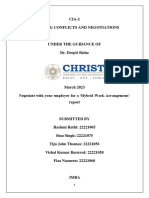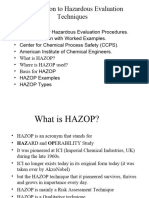0% found this document useful (0 votes)
43 views6 pagesBasicAnalysis Using PYTHON
This document provides a guide for performing basic data analysis using Python with libraries such as Pandas, NumPy, Matplotlib, and Seaborn. It covers installation of libraries, data loading, exploration, cleaning, basic analysis, visualization, and saving cleaned data. The guide includes code examples for each step to help users get started with their data analysis tasks.
Uploaded by
shreyassurve161Copyright
© © All Rights Reserved
We take content rights seriously. If you suspect this is your content, claim it here.
Available Formats
Download as DOCX, PDF, TXT or read online on Scribd
0% found this document useful (0 votes)
43 views6 pagesBasicAnalysis Using PYTHON
This document provides a guide for performing basic data analysis using Python with libraries such as Pandas, NumPy, Matplotlib, and Seaborn. It covers installation of libraries, data loading, exploration, cleaning, basic analysis, visualization, and saving cleaned data. The guide includes code examples for each step to help users get started with their data analysis tasks.
Uploaded by
shreyassurve161Copyright
© © All Rights Reserved
We take content rights seriously. If you suspect this is your content, claim it here.
Available Formats
Download as DOCX, PDF, TXT or read online on Scribd
/ 6