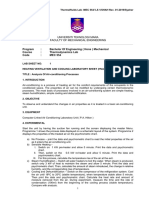0% found this document useful (0 votes)
25 views26 pages01 - Course Introduction
COMP 125 is a Python programming course that focuses on computational thinking and structured programming. The course includes lectures, labs, and various assessments, with a grading structure based on midterms, homework, labs, and quizzes. Students are expected to adhere to academic integrity policies and utilize resources available on KUHub-Learn for course materials and communication.
Uploaded by
mehmetfatihozdemir75Copyright
© © All Rights Reserved
We take content rights seriously. If you suspect this is your content, claim it here.
Available Formats
Download as PDF, TXT or read online on Scribd
0% found this document useful (0 votes)
25 views26 pages01 - Course Introduction
COMP 125 is a Python programming course that focuses on computational thinking and structured programming. The course includes lectures, labs, and various assessments, with a grading structure based on midterms, homework, labs, and quizzes. Students are expected to adhere to academic integrity policies and utilize resources available on KUHub-Learn for course materials and communication.
Uploaded by
mehmetfatihozdemir75Copyright
© © All Rights Reserved
We take content rights seriously. If you suspect this is your content, claim it here.
Available Formats
Download as PDF, TXT or read online on Scribd
/ 26