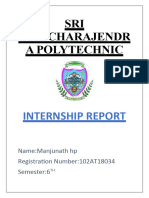0% found this document useful (0 votes)
36 views6 pagesUnit 2 Performance
The document discusses computer performance metrics, focusing on response time, throughput, and the relationship between execution time and performance. It introduces key concepts such as CPU execution time, clock cycles, and the Classic CPU Performance Equation, which relates instruction count, CPI, and clock cycle time. Additionally, it provides examples comparing the performance of different computers and code sequences based on these metrics.
Uploaded by
ritikachouhan823Copyright
© © All Rights Reserved
We take content rights seriously. If you suspect this is your content, claim it here.
Available Formats
Download as PDF, TXT or read online on Scribd
0% found this document useful (0 votes)
36 views6 pagesUnit 2 Performance
The document discusses computer performance metrics, focusing on response time, throughput, and the relationship between execution time and performance. It introduces key concepts such as CPU execution time, clock cycles, and the Classic CPU Performance Equation, which relates instruction count, CPI, and clock cycle time. Additionally, it provides examples comparing the performance of different computers and code sequences based on these metrics.
Uploaded by
ritikachouhan823Copyright
© © All Rights Reserved
We take content rights seriously. If you suspect this is your content, claim it here.
Available Formats
Download as PDF, TXT or read online on Scribd
/ 6