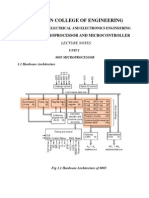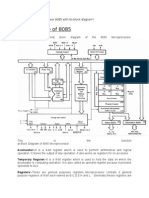0% found this document useful (0 votes)
17 views11 pagesUser Guide Manual 8bit Microprocessor
The document outlines a project by computer engineering students to build an 8-bit microprocessor using 74LS series TTL ICs, providing a hands-on learning experience in computer architecture. It details the system overview, key components, features, and troubleshooting guides, emphasizing the modular design and functionality of the CPU. The project aims to deepen understanding of digital electronics and inspire further exploration into complex computing systems.
Uploaded by
jam.base.meCopyright
© © All Rights Reserved
We take content rights seriously. If you suspect this is your content, claim it here.
Available Formats
Download as PDF, TXT or read online on Scribd
0% found this document useful (0 votes)
17 views11 pagesUser Guide Manual 8bit Microprocessor
The document outlines a project by computer engineering students to build an 8-bit microprocessor using 74LS series TTL ICs, providing a hands-on learning experience in computer architecture. It details the system overview, key components, features, and troubleshooting guides, emphasizing the modular design and functionality of the CPU. The project aims to deepen understanding of digital electronics and inspire further exploration into complex computing systems.
Uploaded by
jam.base.meCopyright
© © All Rights Reserved
We take content rights seriously. If you suspect this is your content, claim it here.
Available Formats
Download as PDF, TXT or read online on Scribd
/ 11