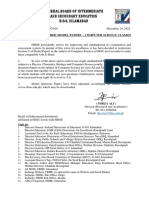0% found this document useful (0 votes)
235 views8 pagesInsert Tab MCQ
The document contains a series of questions related to the features and functionalities of the Insert tab in a word processing application. It covers topics such as command groups, tabs that appear when inserting various objects, shortcut keys, and specific functionalities like headers, footers, and AutoCorrect entries. Each question is presented with multiple-choice answers to test knowledge on the subject.
Uploaded by
BALLABH KUMARCopyright
© © All Rights Reserved
We take content rights seriously. If you suspect this is your content, claim it here.
Available Formats
Download as PDF, TXT or read online on Scribd
0% found this document useful (0 votes)
235 views8 pagesInsert Tab MCQ
The document contains a series of questions related to the features and functionalities of the Insert tab in a word processing application. It covers topics such as command groups, tabs that appear when inserting various objects, shortcut keys, and specific functionalities like headers, footers, and AutoCorrect entries. Each question is presented with multiple-choice answers to test knowledge on the subject.
Uploaded by
BALLABH KUMARCopyright
© © All Rights Reserved
We take content rights seriously. If you suspect this is your content, claim it here.
Available Formats
Download as PDF, TXT or read online on Scribd
/ 8