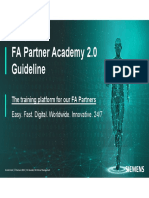0% found this document useful (0 votes)
41 views13 pagesLecture 1
The document provides an overview of basic concepts related to website design and the Internet, defining key terms such as the Internet, World Wide Web (WWW), HTTP, HTTPS, web servers, web browsers, DNS, and URLs. It explains how these components work together to facilitate the exchange of information online, emphasizing the importance of security through protocols like HTTPS. Additionally, it details the structure of URLs and the roles of various elements in the web ecosystem.
Uploaded by
oswardkipelekaCopyright
© © All Rights Reserved
We take content rights seriously. If you suspect this is your content, claim it here.
Available Formats
Download as PDF, TXT or read online on Scribd
0% found this document useful (0 votes)
41 views13 pagesLecture 1
The document provides an overview of basic concepts related to website design and the Internet, defining key terms such as the Internet, World Wide Web (WWW), HTTP, HTTPS, web servers, web browsers, DNS, and URLs. It explains how these components work together to facilitate the exchange of information online, emphasizing the importance of security through protocols like HTTPS. Additionally, it details the structure of URLs and the roles of various elements in the web ecosystem.
Uploaded by
oswardkipelekaCopyright
© © All Rights Reserved
We take content rights seriously. If you suspect this is your content, claim it here.
Available Formats
Download as PDF, TXT or read online on Scribd
/ 13