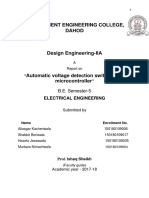0% found this document useful (0 votes)
16 views60 pagesSession 12 - UART
The document provides an overview of communication protocols, specifically focusing on UART (Universal Asynchronous Receiver Transmitter). It details various aspects such as transmission techniques, data direction, synchronization, and digital levels, along with the specifications and frame data format of UART. Additionally, it discusses throughput calculations and register descriptions essential for UART operation.
Uploaded by
ayamedhatt93Copyright
© © All Rights Reserved
We take content rights seriously. If you suspect this is your content, claim it here.
Available Formats
Download as PDF, TXT or read online on Scribd
0% found this document useful (0 votes)
16 views60 pagesSession 12 - UART
The document provides an overview of communication protocols, specifically focusing on UART (Universal Asynchronous Receiver Transmitter). It details various aspects such as transmission techniques, data direction, synchronization, and digital levels, along with the specifications and frame data format of UART. Additionally, it discusses throughput calculations and register descriptions essential for UART operation.
Uploaded by
ayamedhatt93Copyright
© © All Rights Reserved
We take content rights seriously. If you suspect this is your content, claim it here.
Available Formats
Download as PDF, TXT or read online on Scribd
/ 60