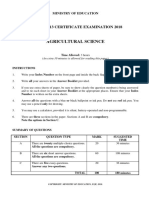0% found this document useful (0 votes)
17 views27 pagesInformation Technology by IU
The document provides an overview of fundamental concepts in information technology, including the basic parts of a computer, the functions of the CPU, and the differences between RAM and ROM. It also discusses artificial intelligence, its applications, advantages, and disadvantages, as well as computer networks and mobile telecommunications. Additionally, it covers GPS technology and its applications in various fields.
Uploaded by
Wardah FarooqCopyright
© © All Rights Reserved
We take content rights seriously. If you suspect this is your content, claim it here.
Available Formats
Download as PDF, TXT or read online on Scribd
0% found this document useful (0 votes)
17 views27 pagesInformation Technology by IU
The document provides an overview of fundamental concepts in information technology, including the basic parts of a computer, the functions of the CPU, and the differences between RAM and ROM. It also discusses artificial intelligence, its applications, advantages, and disadvantages, as well as computer networks and mobile telecommunications. Additionally, it covers GPS technology and its applications in various fields.
Uploaded by
Wardah FarooqCopyright
© © All Rights Reserved
We take content rights seriously. If you suspect this is your content, claim it here.
Available Formats
Download as PDF, TXT or read online on Scribd
/ 27