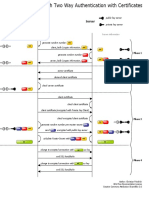0% found this document useful (0 votes)
20 views12 pagesCS Unit 3
The document discusses the proliferation of mobile and wireless devices, highlighting various types such as smartphones, tablets, and PDAs, and their impact on mobile computing. It addresses security challenges posed by these devices, including data security, remote access vulnerabilities, and the rise of cybercrime like credit card fraud and mobile malware. The document emphasizes the need for organizations to implement robust security measures and policies to protect sensitive information and manage the risks associated with mobile technology.
Uploaded by
anonymusCopyright
© © All Rights Reserved
We take content rights seriously. If you suspect this is your content, claim it here.
Available Formats
Download as PDF, TXT or read online on Scribd
0% found this document useful (0 votes)
20 views12 pagesCS Unit 3
The document discusses the proliferation of mobile and wireless devices, highlighting various types such as smartphones, tablets, and PDAs, and their impact on mobile computing. It addresses security challenges posed by these devices, including data security, remote access vulnerabilities, and the rise of cybercrime like credit card fraud and mobile malware. The document emphasizes the need for organizations to implement robust security measures and policies to protect sensitive information and manage the risks associated with mobile technology.
Uploaded by
anonymusCopyright
© © All Rights Reserved
We take content rights seriously. If you suspect this is your content, claim it here.
Available Formats
Download as PDF, TXT or read online on Scribd
/ 12