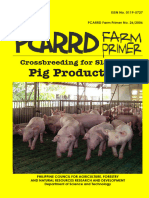0% found this document useful (0 votes)
23 views20 pagesCS Unit 3
The document discusses the growing importance of mobile and wireless devices in business and the associated security challenges posed by cybercrime. It highlights the proliferation of various mobile devices, the rise of mobile computing, and the increasing threats such as malware, credit card fraud, and theft. Organizations are urged to adopt comprehensive security measures to protect their assets and ensure safe usage of these technologies.
Uploaded by
indiragecitCopyright
© © All Rights Reserved
We take content rights seriously. If you suspect this is your content, claim it here.
Available Formats
Download as PDF, TXT or read online on Scribd
0% found this document useful (0 votes)
23 views20 pagesCS Unit 3
The document discusses the growing importance of mobile and wireless devices in business and the associated security challenges posed by cybercrime. It highlights the proliferation of various mobile devices, the rise of mobile computing, and the increasing threats such as malware, credit card fraud, and theft. Organizations are urged to adopt comprehensive security measures to protect their assets and ensure safe usage of these technologies.
Uploaded by
indiragecitCopyright
© © All Rights Reserved
We take content rights seriously. If you suspect this is your content, claim it here.
Available Formats
Download as PDF, TXT or read online on Scribd
/ 20