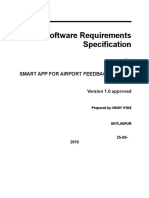0% found this document useful (0 votes)
26 views5 pagesCOS202 Lecture 2
The document is a lecture on Java repetition statements, detailing the use of loops such as while, do-while, and for. It explains their syntax, provides examples, and discusses the break and continue keywords for controlling loop execution. Additionally, it includes classwork questions and assignments related to the concepts covered in the lecture.
Uploaded by
wwwtope947Copyright
© © All Rights Reserved
We take content rights seriously. If you suspect this is your content, claim it here.
Available Formats
Download as PDF, TXT or read online on Scribd
0% found this document useful (0 votes)
26 views5 pagesCOS202 Lecture 2
The document is a lecture on Java repetition statements, detailing the use of loops such as while, do-while, and for. It explains their syntax, provides examples, and discusses the break and continue keywords for controlling loop execution. Additionally, it includes classwork questions and assignments related to the concepts covered in the lecture.
Uploaded by
wwwtope947Copyright
© © All Rights Reserved
We take content rights seriously. If you suspect this is your content, claim it here.
Available Formats
Download as PDF, TXT or read online on Scribd
/ 5