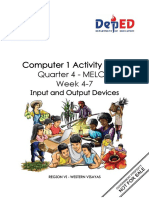✓
ALTERNATIVE LEARNING SYSTEM
SCHOOLS DIVISION OF CAMARINES SUR
DLP LEARNING ACTIVITY SHEET
Name: Score: LAS No.
ALS CLC: Level: JHS Schedule: Date:
Type of Activity: __ Individual Practice Learning Strand: 6 – Digital Citizenship
__ Classroom Encounter Competency Code: ____________________
__ Others, pls specify ______________
Lesson Title: Digital Concepts
Competency: Identify the different types of computer hardware accessories and their respective
functions
Learning Intent: To be able to identify the different types of computer hardware accessories and their
respective functions
Value Emphasis:
Reference: : https://turbofuture.com/computers/The-Four-Main-Categories-Of-Computer-Hardware-Parts
A. Pre-test
Direction: Identify the different computer hardware accessories.
B. Concept Notes
Computer Hardware Accessories - Any device added to a computer that performs an additional
feature, but is not required.
Types of computer hardware accessories and functions
1. Input Devices – For raw data input
Example – Keyboard, Mouse
2. Processing devices – To process raw data instruction into information
Example – Microprocessor
3. Output Devices – To disseminate data and information
Example – Printer, Speakers, Monitor
�✓
ALTERNATIVE LEARNING SYSTEM
SCHOOLS DIVISION OF CAMARINES SUR
DLP LEARNING ACTIVITY SHEET
4. Storage Devices – For data and information retention.
Example – Hard Drive or Flash Drive
C. Checking for Understanding (POST TEST)
Direction: Choose the correct answer and write the letter on the space provided for.
________1. It aids in feeding data such as text, images and audiovisual recordings.
a.Input device b. Processing device c. Output device d. Storage device
________2. This device is used to store or retain data.
a.Input device b. Processing device c. Output device d. Storage device
________3. It disseminate and display both data and information
a.Input device b. Processing device c. Output device d. Storage device
________4. It is a component that manipulate data into information
a.Input device b. Processing device c. Output device d. Storage device
________5. Which of the following computer components is considered as input devices?
a.Keyboard b. Mouse c. Printer d. Both a&b
________6. What kind of device is a webcam?
a.Input devices b. Processing device c. Output device d. Storage devices
________7. What kind of device does an Ipod/MP3 belongs?
a.Input device b. Processing device c. Output device d. Storage device
________8. What kind of device is a control unit?
a.Input devices b. Processing device c. Output device d. Storage devices
________9. The following components are considered as hardware accessories, EXCEPT ONE.
a.monitor b. Printer c. Scanner d. Microsoft word
________10. What are the three components that considered output devices?
A – Monitor B – Scanner C – Mouse D – Keyboard E – Speakers F – Printer
a. A,B,C b. D,E,F c. A, B, E d. B, E, F e. A, E, F