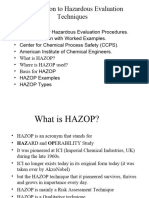0% found this document useful (0 votes)
34 views20 pagesFile Handling Project 17 Pages
The document provides an overview of file handling in Python, highlighting its importance for data persistence and management. It covers various file types, modes, and methods for reading, writing, and appending data, as well as exception handling and practical applications. The conclusion emphasizes the necessity of mastering file handling for effective data manipulation in real-world applications.
Uploaded by
goldtrading48763Copyright
© © All Rights Reserved
We take content rights seriously. If you suspect this is your content, claim it here.
Available Formats
Download as DOCX, PDF, TXT or read online on Scribd
0% found this document useful (0 votes)
34 views20 pagesFile Handling Project 17 Pages
The document provides an overview of file handling in Python, highlighting its importance for data persistence and management. It covers various file types, modes, and methods for reading, writing, and appending data, as well as exception handling and practical applications. The conclusion emphasizes the necessity of mastering file handling for effective data manipulation in real-world applications.
Uploaded by
goldtrading48763Copyright
© © All Rights Reserved
We take content rights seriously. If you suspect this is your content, claim it here.
Available Formats
Download as DOCX, PDF, TXT or read online on Scribd
/ 20