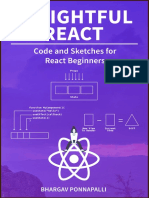0% found this document useful (0 votes)
35 views34 pagesReact
The document provides an overview of React, explaining its purpose in simplifying DOM manipulation for dynamic websites compared to traditional methods. It introduces key concepts such as state, components, and re-rendering, emphasizing how React's syntax is a more efficient way to write HTML/CSS/JS. The document also includes examples and links to code snippets for creating a counter app using React's features.
Uploaded by
bibekdhara4Copyright
© © All Rights Reserved
We take content rights seriously. If you suspect this is your content, claim it here.
Available Formats
Download as PDF, TXT or read online on Scribd
0% found this document useful (0 votes)
35 views34 pagesReact
The document provides an overview of React, explaining its purpose in simplifying DOM manipulation for dynamic websites compared to traditional methods. It introduces key concepts such as state, components, and re-rendering, emphasizing how React's syntax is a more efficient way to write HTML/CSS/JS. The document also includes examples and links to code snippets for creating a counter app using React's features.
Uploaded by
bibekdhara4Copyright
© © All Rights Reserved
We take content rights seriously. If you suspect this is your content, claim it here.
Available Formats
Download as PDF, TXT or read online on Scribd
/ 34