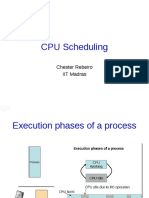0% found this document useful (0 votes)
12 views7 pagesLinux Scheduling
The document outlines the evolution of Linux scheduling from an old UNIX-style scheduler to the O(1) scheduler in Kernel Version 2.5, which improved multi-core CPU support and introduced a priority system. It explains the Completely Fair Scheduler (CFS) that replaced the old system, detailing how tasks are categorized into real-time and default classes, with scheduling based on fairness and virtual runtime (vruntime). The document also discusses the concept of nice values, which determine task priority and CPU time allocation.
Uploaded by
zohamalik7966Copyright
© © All Rights Reserved
We take content rights seriously. If you suspect this is your content, claim it here.
Available Formats
Download as DOCX, PDF, TXT or read online on Scribd
0% found this document useful (0 votes)
12 views7 pagesLinux Scheduling
The document outlines the evolution of Linux scheduling from an old UNIX-style scheduler to the O(1) scheduler in Kernel Version 2.5, which improved multi-core CPU support and introduced a priority system. It explains the Completely Fair Scheduler (CFS) that replaced the old system, detailing how tasks are categorized into real-time and default classes, with scheduling based on fairness and virtual runtime (vruntime). The document also discusses the concept of nice values, which determine task priority and CPU time allocation.
Uploaded by
zohamalik7966Copyright
© © All Rights Reserved
We take content rights seriously. If you suspect this is your content, claim it here.
Available Formats
Download as DOCX, PDF, TXT or read online on Scribd
/ 7