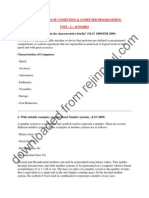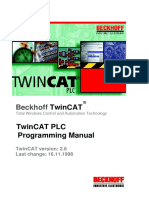0% found this document useful (0 votes)
12 views8 pagesUnit Overview - Computer Systems - KS4
The KS4 Computer Systems unit provides learners with an understanding of how computer systems function, covering topics such as CPU architecture, memory types, storage devices, and logic gates. Each lesson includes specific learning objectives and practical activities to reinforce knowledge, culminating in projects that require designing and programming in assembly language. The unit emphasizes the integration of hardware and software, preparing students for assessments and further studies in computer science.
Uploaded by
Mohamed SolobCopyright
© © All Rights Reserved
We take content rights seriously. If you suspect this is your content, claim it here.
Available Formats
Download as DOCX, PDF, TXT or read online on Scribd
0% found this document useful (0 votes)
12 views8 pagesUnit Overview - Computer Systems - KS4
The KS4 Computer Systems unit provides learners with an understanding of how computer systems function, covering topics such as CPU architecture, memory types, storage devices, and logic gates. Each lesson includes specific learning objectives and practical activities to reinforce knowledge, culminating in projects that require designing and programming in assembly language. The unit emphasizes the integration of hardware and software, preparing students for assessments and further studies in computer science.
Uploaded by
Mohamed SolobCopyright
© © All Rights Reserved
We take content rights seriously. If you suspect this is your content, claim it here.
Available Formats
Download as DOCX, PDF, TXT or read online on Scribd
/ 8