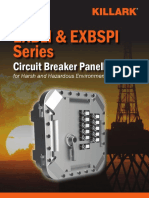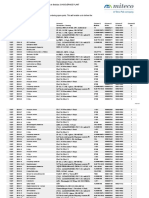0% found this document useful (0 votes)
23 views4 pagesHTML Answers Corrected
The document provides a comprehensive overview of HTML, including its definition, features, advantages, and disadvantages. It discusses the structure of an HTML program, the use of paired and unpaired tags, and the significance of attributes and physical tags. Additionally, it covers tools for writing and executing HTML, file extensions, and the RGB color code system.
Uploaded by
heyyvishhereCopyright
© © All Rights Reserved
We take content rights seriously. If you suspect this is your content, claim it here.
Available Formats
Download as PDF, TXT or read online on Scribd
0% found this document useful (0 votes)
23 views4 pagesHTML Answers Corrected
The document provides a comprehensive overview of HTML, including its definition, features, advantages, and disadvantages. It discusses the structure of an HTML program, the use of paired and unpaired tags, and the significance of attributes and physical tags. Additionally, it covers tools for writing and executing HTML, file extensions, and the RGB color code system.
Uploaded by
heyyvishhereCopyright
© © All Rights Reserved
We take content rights seriously. If you suspect this is your content, claim it here.
Available Formats
Download as PDF, TXT or read online on Scribd
/ 4