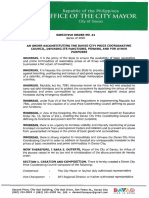0% found this document useful (0 votes)
5 views3 pagesDML Salesforce
The document provides a comprehensive overview of Salesforce APEX programming, including examples of list manipulation, DML operations such as inserting, updating, merging, and deleting records. It also touches on error handling with try-catch blocks. Additionally, it includes code snippets demonstrating the use of classes and methods in APEX.
Uploaded by
Geetha GCopyright
© © All Rights Reserved
We take content rights seriously. If you suspect this is your content, claim it here.
Available Formats
Download as TXT, PDF, TXT or read online on Scribd
0% found this document useful (0 votes)
5 views3 pagesDML Salesforce
The document provides a comprehensive overview of Salesforce APEX programming, including examples of list manipulation, DML operations such as inserting, updating, merging, and deleting records. It also touches on error handling with try-catch blocks. Additionally, it includes code snippets demonstrating the use of classes and methods in APEX.
Uploaded by
Geetha GCopyright
© © All Rights Reserved
We take content rights seriously. If you suspect this is your content, claim it here.
Available Formats
Download as TXT, PDF, TXT or read online on Scribd
/ 3