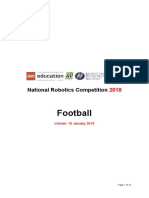0% found this document useful (0 votes)
11 views10 pagesOOP Intro
Object-Oriented Programming (OOP) organizes code using objects that represent real-world entities, emphasizing concepts like classes, encapsulation, inheritance, and polymorphism. Java is a high-level, object-oriented programming language that requires a development environment and allows for the creation of classes and objects. Key concepts include data types, attributes, and methods, which help structure and manage code effectively.
Uploaded by
nilbarua51Copyright
© © All Rights Reserved
We take content rights seriously. If you suspect this is your content, claim it here.
Available Formats
Download as PDF, TXT or read online on Scribd
0% found this document useful (0 votes)
11 views10 pagesOOP Intro
Object-Oriented Programming (OOP) organizes code using objects that represent real-world entities, emphasizing concepts like classes, encapsulation, inheritance, and polymorphism. Java is a high-level, object-oriented programming language that requires a development environment and allows for the creation of classes and objects. Key concepts include data types, attributes, and methods, which help structure and manage code effectively.
Uploaded by
nilbarua51Copyright
© © All Rights Reserved
We take content rights seriously. If you suspect this is your content, claim it here.
Available Formats
Download as PDF, TXT or read online on Scribd
/ 10