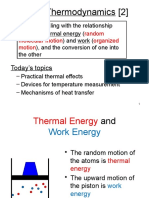0% found this document useful (0 votes)
18 views10 pagesReact Native Training Document
The React Native Training Document outlines a comprehensive 9-day training program covering JavaScript, React Native basics, state management with Redux, and deployment. It includes detailed sections on navigation, user input handling, API integration, and performance optimization, along with references to helpful resources. The training culminates in a test project to evaluate the trainees' understanding and application of the concepts learned.
Uploaded by
Taha SohailCopyright
© © All Rights Reserved
We take content rights seriously. If you suspect this is your content, claim it here.
Available Formats
Download as PDF, TXT or read online on Scribd
0% found this document useful (0 votes)
18 views10 pagesReact Native Training Document
The React Native Training Document outlines a comprehensive 9-day training program covering JavaScript, React Native basics, state management with Redux, and deployment. It includes detailed sections on navigation, user input handling, API integration, and performance optimization, along with references to helpful resources. The training culminates in a test project to evaluate the trainees' understanding and application of the concepts learned.
Uploaded by
Taha SohailCopyright
© © All Rights Reserved
We take content rights seriously. If you suspect this is your content, claim it here.
Available Formats
Download as PDF, TXT or read online on Scribd
/ 10