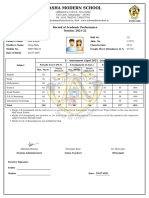0% found this document useful (0 votes)
44 views7 pagesGrade-3 Cabridge Computing Chapter 3 Notes
Chapter 3 discusses computational thinking in Scratch, focusing on program inputs and outputs. It covers topics such as the 'Looks' and 'Sensing' blocks, the importance of saving programs, and how to use loops and operator blocks for mathematical operations. The chapter also emphasizes the need for planning before programming and includes various exercises to reinforce learning.
Uploaded by
Aditya ShirkeCopyright
© © All Rights Reserved
We take content rights seriously. If you suspect this is your content, claim it here.
Available Formats
Download as PDF, TXT or read online on Scribd
0% found this document useful (0 votes)
44 views7 pagesGrade-3 Cabridge Computing Chapter 3 Notes
Chapter 3 discusses computational thinking in Scratch, focusing on program inputs and outputs. It covers topics such as the 'Looks' and 'Sensing' blocks, the importance of saving programs, and how to use loops and operator blocks for mathematical operations. The chapter also emphasizes the need for planning before programming and includes various exercises to reinforce learning.
Uploaded by
Aditya ShirkeCopyright
© © All Rights Reserved
We take content rights seriously. If you suspect this is your content, claim it here.
Available Formats
Download as PDF, TXT or read online on Scribd
/ 7