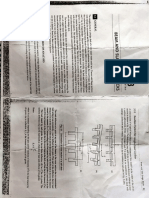0% found this document useful (0 votes)
39 views21 pagesFile Handling Notes
The document provides an overview of file handling in Python, explaining the structure of files, types of files (text and binary), and how to open, read, write, and close files using various methods and access modes. It also details the use of the 'with' clause for better file management and includes examples of reading from and writing to files. Additionally, it discusses file paths and error handling related to file operations.
Uploaded by
Neeraj TiwariCopyright
© © All Rights Reserved
We take content rights seriously. If you suspect this is your content, claim it here.
Available Formats
Download as PDF, TXT or read online on Scribd
0% found this document useful (0 votes)
39 views21 pagesFile Handling Notes
The document provides an overview of file handling in Python, explaining the structure of files, types of files (text and binary), and how to open, read, write, and close files using various methods and access modes. It also details the use of the 'with' clause for better file management and includes examples of reading from and writing to files. Additionally, it discusses file paths and error handling related to file operations.
Uploaded by
Neeraj TiwariCopyright
© © All Rights Reserved
We take content rights seriously. If you suspect this is your content, claim it here.
Available Formats
Download as PDF, TXT or read online on Scribd
/ 21