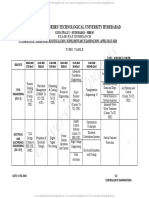Swami Ramanand Teerth Marathwada University, Nanded Faculty of Science and
Technology
Subject: Computer Science
Course Type: DSC Major
Course Title: Programming in
C++ Course Code:
SCSCCT1202
Credits: 02 Max. Marks: 50 Lectures: 30Hrs.
Course Objectives after completion
1. Learn OOPs concepts
2. Understand how C++ improves C
3. Learn how to design C++ classes for code reuse.
4. Applying programming skills to develop software.
Course Outcomes:
After completion of the course, the student will be able to-
1. Understand and apply OOPs concepts.
2. Write and execute C++ Programs.
3. Understand concept of Functions and inheritance in C++.
4. Apply programming skills to develop software.
Unit Title of Unit & Contents Hrs.
No.
I Introduction to OOP’s 7
Basic Concepts of OOP, Applications of OOP, Structure of C++ Program,
Difference between Top down & bottom-up language
II Introduction to C++ 10
Introduction to Tokens, Keywords, Identifiers & Constants, Basic Data Types,
Variables, Operators in C++, Decision Control: If, If-else, Nested If, Else-if
ladder, switch, goto statement, break statement, Loop Control Structures: while,
do- while, for loop, Introduction to Array.
III Function 05
Introduction to Function, Function Prototyping, Call by Value & Call by reference
Inline function, Default arguments, Operator Overloading, Function
Overloading, Library Functions.
IV Class and Object 08
Introduction Structures, specifying a Class, Defining member functions.
Static Data Members, Static Member Functions, Friend Functions. Introduction
to Constructors, Destructors. Introduction to Inheritance
Reference Book:
1. Object-Oriented Programming with C++ -E-Balgurusamy
2. The C++ Complete Reference -TMH Publication
3. Object Oriented Programming in C++ by Robert Lafore
�Unit I Introduction to OOP’s
Basic Concepts of OOP, Applications of OOP, Structure of C++ Program, Difference
between Top down & bottom-up language
BASIC CONCEPTS OF OBJECTS ORIENTED PROGRAMMING
1. Objects
2. Classes
3. Data abstraction and encapsulation
4. Inheritance
5. Polymorphism
6. Dynamic binding
7. Message passing
OBJECTS
Objects are the basic run-time entities in an object-oriented system. They may represent a person, a place,
a bank account, a table of data or any item that the program must handle. The fundamental idea behind
object oriented approach is to combine both data and function into a single unit and these units are called
objects.
The term objects means a combination of data and program that represent some real word entity. For
example: consider an example named Amit; Amit is 25 years old and his salary is 2500. The Amit may
be represented in a computer program as an object. The data part of the object would be (name: Amit,
age: 25, salary: 2500)
The program part of the object may be collection of programs (retrive of data, change age, change of
salary). In general even any user –defined type-such as employee may be used. In the Amit object the
name, age and salary are called attributes of the object.
Object: Student STUDENT
DATA Total
Name
Date-of-birth
Marks Average
FUNCTIONS
Total
Average Display
Display
CLASS:
A group of objects that share common properties for data part and some program part are collectively
called as class. In C ++ a class is a new data type that contains member variables and member functions
that operate on the variables.
DATA ABSTRACTION :
Abstraction refers to the act of representing essential features without including the back
ground details or explanations. Classes use the concept of abstraction and are defined as
size, width and cost and functions to operate on the attributes.
�DATA ENCAPSALATION :
The wrapping up of data and function into a single unit (called class) is known as
encapsulation. The data is not accessible to the outside world and only those functions
which are wrapped in the class can access it. These functions provide the interface between
the objects data and the program.
INHERITENCE :
Inheritance is the process by which objects of one class acquire the properties of another
class. In the concept of inheritance provides the idea of reusablity. This mean that we can
add additional features to an existing class with out modifying it. This is possible by
desining a new class will have the combined features of both the classes.
POLYMORPHISIM:
Polymorphism means the ability to take more than one form. An operation may exhibit
different instance. The behaviour depends upon the type of data used in the operation.
A language feature that allows a function or operator to be given more than one definition.
The types of the arguments with which the function or operator is called determines which
definition will be used.
Overloading may be operator overloading or function overloading.It is able to express the
operation of addition by a single operater say ‘+’. When this is possible you use the
expression x + y to denote the sum of x and y, for many different types of x and y; integers
, float and complex no. You can even define the + operation for two strings to mean the
concatenation of the strings.
DYNAMIC BINDING :
Binding refers to the linking of a procedure call to the code to the executed in response to
the call. Dynamic binding means the code associated with a given procedure call is not
known untill the time of the call at run-time. It is associated with a polymorphic reference
depends upon the dynamic type of that reference.
MESSAGE PASSING :
An object oriented program consists of a set of objects that communicate with each
other. A message for an object is a request for execution of a procedure and therefore will
invoke a function (procedure) in the receiving object that generates the desired result.
Message passing involves specifying the name of the object, the name of the function
(message) and information to be sent.
Employee . Salary (name)
Object Information
Message
�BENEFITS OF OOP:
Oop offers several benefits to both the program designer and the user. Object-oriented
contributes to the solution of many problems associated with the development and quality of
software products. The principal advantages are :
1. Through inheritance we can eliminate redundant code and extend the use of
existing classes.
2. We can build programs from the standard working modules that communicate
with one another, rather than having to start writing the code from scratch. This
leads to saving of development time and higher productivity.
3. This principle of data hiding helps the programmer to build secure programs that
can’t be invaded by code in other parts of the program.
4. It is possible to have multiple instances of an object to co-exist with out any
interference.
5. It is easy to partition the work in a project based on objects.
6. Object-oriented systems can be easily upgraded from small to large systems.
7. Message passing techniques for communication between objects makes the
interface description with external systems much simpler.
8. Software complexity can be easily managed.
APPLICATION OF OOP:
The most popular application of oops up to now, has been in the area of user interface
design such as windows. There are hundreds of windowing systems developed using
oop techniques.
Real business systems are often much more complex and contain many more objects
with complicated attributes and methods. Oop is useful in this type of applications
because it can simplify a complex problem. The promising areas for application of
oop includes.
1. Real – Time systems.
2. Simulation and modeling
3. Object oriented databases.
4. Hypertext,hypermedia and expertext.
5. Al and expert systems.
6. Neural networks and parallel programming.
7. Dicision support and office automation systems.
8. CIM / CAM / CAD system.
� Structure Of A Program :
Probably the best way to start learning a programming language is by writing a program.
Therefore, here is our first program:
// my first program in C++
#include
<iostream>
using namespace
std;
int main ()
{
cout << "Hello
World!"; return
0;
}
Output:-Hello World!
The first panel shows the source code for our first program. The second one shows the result
of the program once compiled and executed. The way to edit and compile a program depends
on the compiler you are using. Depending on whether it has a Development Interface or not
and on its version. Consult the compilers section and the manual or help included with your
compiler if you have doubts on how to compile a C++ console program.
The previous program is the typical program that programmer apprentices write for the first
time, and its result is the printing on screen of the "Hello World!" sentence. It is one of the
simplest programs that can be written in C++, but it already contains the fundamental
components that every C++ program has. We are going to look line by line at the code we
have just written:
// my first program in C++
This is a comment line. All lines beginning with two slash signs (//) are considered comments
and do not have any effect on the behavior of the program. The programmer can use them to
include short explanations or observations within the source code itself. In this case, the line
is a brief description of what our program is.
#include <iostream>
Lines beginning with a hash sign (#) are directives for the preprocessor. They are not regular
code lines with expressions but indications for the compiler's preprocessor. In this case the
directive #include<iostream> tells the preprocessor to include the iostream standard file. This
specific file (iostream) includes the declarations of the basic standard input-output library in
C++, and it is included because its functionality is going to be used later in the program.
using namespace std;
All the elements of the standard C++ library are declared within what is called a namespace,
the namespace with the name std. So in order to access its functionality we declare with this
expression that we will be using these entities. This line is very frequent in C++ programs
that use the standard library, and in fact it will be included in most of the source codes
included in these tutorials.
�int main ()
This line corresponds to the beginning of the definition of the main function. The main
function is the point by where all C++ programs start their execution, independently of its
location within the source code. It does not matter whether there are other functions with other
names defined before or after it – the instructions contained within this function's definition
will always be the first ones to beexecuted in any C++ program. For that same reason, it is
essential that all C++ programs have a main function.
The word main is followed in the code by a pair of parentheses (()). That is because it is a
function declaration: In C++, what differentiates a function declaration from other types of
expressions are these parentheses that follow its name. Optionally, these parentheses may
enclose a list of parameters within them.
Right after these parentheses we can find the body of the main function enclosed in braces
({}). What is contained within these braces is what the function does when it is executed.
cout << "Hello World!";
This line is a C++ statement. A statement is a simple or compound expression that can actually
produce some effect. In fact, this statement performs the only action that generates a visible
effect in our first program.
cout represents the standard output stream in C++, and the meaning of the entire statement is
to insert a sequence of characters (in this case the Hello World sequence of characters) into
the standard output stream (which usually is the screen).
cout is declared in the iostream standard file within the std namespace, so that's why we
needed to include that specific file and to declare that we were going to use this specific
namespace earlier in our code.
Notice that the statement ends with a semicolon character (;). This character is used to mark
the end of the statement and in fact it must be included at the end of all expression statements
in all C++ programs (one of the most common syntax errors is indeed to forget to include
some semicolon after a statement).
return 0;
The return statement causes the main function to finish. return may be followed by a return
code (in our example is followed by the return code 0). A return code of 0 for the main
function is generally interpreted as the program worked as expected without any errors during
its execution. This is the most usual way to end a C++ console program.
You may have noticed that not all the lines of this program perform actions when the code is
executed. There were lines containing only comments (those beginning by //). There were
lines with directives for the compiler's preprocessor (those beginning by #). Then there were
lines that began the declaration of a function (in this case, the main function) and, finally lines
with statements (like the insertion into cout), which were all included within the block
delimited by the braces ({}) of the main function.
The program has been structured in different lines in order to be more readable, but in C++,
we do not have strict rules on how to separate instructions in different lines. For example,
instead of
int main ()
{
cout << " Hello
World!"; return 0;
}
�We could have written:
int main ()
{
cout << "Hello
World!"; return
0;
}
All in just one line and this would have had exactly the same meaning as the previous code.
In C++, the separation between statements is specified with an ending semicolon (;) at the
end of each one, so the separation in different code lines does not matter at all for this purpose.
We can write many statements per line or write a single statement that takes many code lines.
The division ofcode in different lines serves only to make it more legible and schematic for
the humans that may read it.
Let us add an additional instruction to our first program:
// my second program
in C++ #include
<iostream>
using namespace std;
int main ()
{
cout << "Hello World! ";
cout << "I'm a C++
program"; return 0;
}
Output:-Hello World! I'm a C++ program
In this case, we performed two insertions into cout in two different statements. Once again,
the separation in different lines of code has been done just to give greater readability to the
program, since main could have been perfectly valid defined this way:
int main ()
{
cout << " Hello World! ";
cout << " I'm a C++
program "; return 0;
}
We were also free to divide the code into more lines if we considered it more
convenient: int main ()
{
cout << "Hello
World!"; cout <<
� "I'm a C++
program"; return 0;
}
And the result would again have been exactly the same as in the previous examples.
Preprocessor directives (those that begin by #) are out of this general rule since they are not
statements. They are lines read and processed by the preprocessor and do not produce any
code by themselves. Preprocessor directives must be specified in their own line and do not
have to end with a semicolon (;).
STRUCTURE OF C++ PROGRAM
Include files
Class declaration
Class functions, definition
Main function
program Example :-
# include<iostream.h>
class person
{
char
name[
30];
int
age;
public:
void
getdata(voi
d); void
display(void
);
};
void person :: getdata ( void )
{
cout<<”enter
name”;
cin>>name;
cout<<”enter
age”;
cin>>age;
}
�void display()
{
cout<<”\n
name:”<<name;
cout<<”\n
age:”<<age;
}
int main( )
{
person
p;
p.getdat
a();
p.displ
ay();
return(
0);