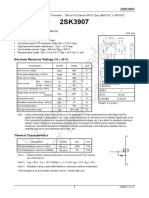from their inception to their widespread use today
Birth of Microprocessors:
● Imagine a time when computers filled
entire rooms, their power measured in
rooms rather than gigabytes. That's when
the idea of a microprocessor emerged.
● In 1971, Intel released the 4004, a chip
with a staggering 2,300 transistors. It
was the first commercially available
microprocessor, and its birth heralded
the dawn of a new era.
�● Microprocessors started small, literally. They were tiny compared to the
hulking machines of the past, but they packed a punch.
● With each generation, microprocessors grew more powerful. The Intel 8080
followed the 4004, then the 8085, each one more capable than the last.
�● The 1980s saw a revolution as microprocessors found their way into homes. Personal
computers became a reality, and the Intel 8088 powered the IBM PC, changing the
way we live and work.
● With the introduction of graphical interfaces and operating systems like Windows,
microprocessors became the beating heart of every computer, enabling user-friendly
experiences.
● As technology advanced, microprocessors shrank in size but expanded in power. The
birth of mobile computing brought us laptops, smartphones, and tablets.
● Processors like the Intel Pentium and ARM architecture chips became household
names, powering devices that fit in our pockets but had the computing power to rival
older desktop computers.
● Today, microprocessors are everywhere, not just in computers but in everyday
objects. From smart TVs to refrigerators, from cars to wearable devices, they
permeate our lives.
● The Internet of Things (IoT) has transformed ordinary objects into smart, connected
devices, all thanks to the tiny but mighty microprocessor.
�Introduction to Microprocessor Architecture
Brain of Modern Computing Devices:
● Microprocessors serve as the brains of modern computing devices, powering everything from smartphones to supercomputers.
● They are like tiny electronic brains that process instructions, perform calculations, and manage data.
Basic Components and Functions:
● Control Unit (CU):
● Acts as the manager of the microprocessor, fetching instructions from memory and executing them.
● Coordinates the flow of data within the microprocessor and controls its operations.
● Arithmetic Logic Unit (ALU):
● Responsible for performing arithmetic (mathematical) and logic (comparison) operations.
● It can add, subtract, multiply, divide numbers, and perform logical operations like AND, OR, and NOT.
● Registers:
● Small, high-speed memory units within the microprocessor used to store temporary data and instructions.
● Accumulator: Holds the results of arithmetic and logic operations.
● Instruction Register: Stores the current instruction being executed.
● Program Counter: Keeps track of the memory address of the next instruction to be fetched.
● Memory Unit:
● Stores data and instructions that the microprocessor needs to process.
● It includes various types of memory like RAM (Random Access Memory) and ROM (Read-Only Memory).
● Bus Interface Unit (BIU):
● Manages communication between the microprocessor and external devices like memory and peripherals.
● It controls the flow of data along the data bus, address bus, and control bus.
Interconnection:
● These components are interconnected through buses, which are like highways for data and instructions within the microprocessor.
● The control bus carries signals that control the operations of the microprocessor.
● The address bus specifies the memory location for read or write operations.
● The data bus transfers data between the microprocessor and memory or peripherals.
�Basic Introduction to 8085 Microprocessor
● The Intel 8085 microprocessor is an 8-bit microprocessor introduced by Intel in 1976.
● It is one of the earliest and most popular microprocessors in the 8000 series.
● The 8085 microprocessor played a significant role in the development of early
microcomputers and electronic devices.
● With a clock speed of 3 MHz, it can execute up to 200,000 instructions per second.
● The 8085 microprocessor features 74 instructions, allowing it to perform a variety of
arithmetic, logic, and data transfer operations.
● It has a 16-bit address bus, enabling it to access up to 64 KB of memory.
● The architecture of the 8085 includes various registers such as the accumulator,
general-purpose registers, and special-purpose registers like the program counter and stack
pointer.
● Interfacing with external devices is facilitated through data, address, and control buses.
● Despite its age, the 8085 microprocessor remains relevant in educational settings and
embedded systems due to its simplicity and versatility.
��Pin Diagram of 8085-86 Microprocessor:
- The 8085-86 microprocessor has 40 pins.
- Key pins include:
- VCC and GND for power.
- Address bus (A15-A0) and data bus (D7-D0).
- Control signals like RD, WR, and RESET.
- Clock input and output pins.
- Other pins are for interfacing with memory,
input/output devices, and peripherals.
�Bus Structure
● Data Bus:
● The data bus in the 8085 microprocessor is an 8-bit bidirectional bus.
● It is used for transferring data between the microprocessor and external devices such as memory and
peripherals.
● The 8085 microprocessor being an 8-bit processor can transfer data in 8-bit chunks over the data
bus.
● Address Bus:
● The address bus in the 8085 microprocessor is a 16-bit unidirectional bus.
● It is used to specify the memory address for read or write operations.
● With 16 address lines, the 8085 microprocessor can access up to 64 KB of memory.
● Control Bus:
● The control bus in the 8085 microprocessor consists of various control signals that govern its
operations.
● Some of the important control signals include:
● RD (Read): Indicates a read operation from memory or an I/O device.
● WR (Write): Indicates a write operation to memory or an I/O device.
● ALE (Address Latch Enable): Indicates the availability of a valid address on the address bus.
● IO/M (Input/Output, Memory): Specifies whether the current operation is a memory operation or
an I/O operation.
��Interaction of Buses:
● Data Transfer:
● During a data transfer operation, the microprocessor places the data on the data bus.
● The address for the data transfer is specified on the address bus.
● Control signals like RD (Read) or WR (Write) determine the direction of data transfer.
● Addressing:
● When accessing memory or I/O devices, the microprocessor places the address on the
address bus.
● ALE (Address Latch Enable) signal indicates that a valid address is present on the
address bus.
● Depending on the IO/M signal, the microprocessor distinguishes between memory and
I/O operations.
● Control:
● Control signals on the control bus coordinate various activities of the microprocessor.
● These signals synchronize the timing of operations, ensure proper data transfer, and
manage memory and I/O operations.
�Importance of bus structure :
● Understanding the bus structure of the 8085 microprocessor is crucial for
understanding how data and instructions are transferred between the
microprocessor and external devices.
● It enables programmers and hardware designers to interface the
microprocessor with memory, input/output devices, and other peripherals
effectively.
● Mastery of the bus structure allows for efficient utilization of the
microprocessor's capabilities and the design of optimized systems.
�In-depth Analysis of 8085: Register Organization
�Accumulator (A):
● The Accumulator is the primary register in the 8085 microprocessor.
● It stores one of the operands for arithmetic and logical operations.
● The result of these operations is often stored back in the Accumulator.
General Purpose Registers (B, C, D, E, H, L):
● These are six additional registers that can be used for various purposes.
● Each register can hold 8 bits of data.
● They can be paired to form register pairs for certain operations.
Flag Register (F):
● The Flag Register contains various flags that indicate the result of arithmetic and logical operations.
● These flags include the Sign (S), Zero (Z), Auxiliary Carry (AC), Parity (P), Carry (CY), and two unused/reserved bits.
● These flags are set or cleared based on the result of arithmetic and logical operations.
Program Counter (PC):
● The Program Counter is a 16-bit register that stores the memory address of the next instruction to be fetched and executed.
● It automatically increments after fetching each instruction.
Stack Pointer (SP):
● The Stack Pointer is also a 16-bit register.
● It points to the memory location in the stack where the next value will be stored.
● It is primarily used for managing the stack in subroutine calls and returns.
Instruction Register (IR):
● The Instruction Register holds the current instruction being executed by the microprocessor.
● It fetches the opcode from memory during the fetch cycle of the instruction execution.
Memory Address Register (MAR) and Memory Buffer Register (MBR):
● These registers are used to interface with memory.
● The MAR holds the address of the memory location being accessed.
● The MBR holds the data read from or written to memory.
Temporary Register (TR):
● The Temporary Register is used for temporary storage during data transfer operations.
● It is often used in conjunction with the accumulator or other registers.
��You can scan this to test your
knowledge of microprocessor 8085 :>
Quiz Link