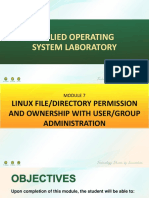0% found this document useful (0 votes)
28 views23 pagesInteractive Tools TechApp
The document outlines various technology tools that can assist teachers in creating engaging and effective educational experiences. It highlights tools such as Google Apps, Kahoot!, ClassDojo, and others that facilitate communication, collaboration, and interactive learning. The use of these tools is emphasized as essential for modern teaching and preparing students for the future.
Uploaded by
22-58387Copyright
© © All Rights Reserved
We take content rights seriously. If you suspect this is your content, claim it here.
Available Formats
Download as PDF, TXT or read online on Scribd
0% found this document useful (0 votes)
28 views23 pagesInteractive Tools TechApp
The document outlines various technology tools that can assist teachers in creating engaging and effective educational experiences. It highlights tools such as Google Apps, Kahoot!, ClassDojo, and others that facilitate communication, collaboration, and interactive learning. The use of these tools is emphasized as essential for modern teaching and preparing students for the future.
Uploaded by
22-58387Copyright
© © All Rights Reserved
We take content rights seriously. If you suspect this is your content, claim it here.
Available Formats
Download as PDF, TXT or read online on Scribd
/ 23