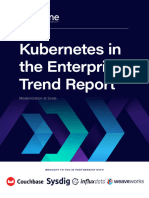0% found this document useful (0 votes)
51 views6 pagesUltimate Monitoring Project
The document outlines the steps to set up a DevOps monitoring project using Node Exporter, Prometheus, Alertmanager, and Blackbox Exporter across two virtual machines. It includes prerequisites, download and extraction instructions, service start commands, and configuration details for Prometheus and Alertmanager. Additionally, it provides alert rules for monitoring system performance and email notification settings for alert management.
Uploaded by
faizan soudagarCopyright
© © All Rights Reserved
We take content rights seriously. If you suspect this is your content, claim it here.
Available Formats
Download as PDF, TXT or read online on Scribd
0% found this document useful (0 votes)
51 views6 pagesUltimate Monitoring Project
The document outlines the steps to set up a DevOps monitoring project using Node Exporter, Prometheus, Alertmanager, and Blackbox Exporter across two virtual machines. It includes prerequisites, download and extraction instructions, service start commands, and configuration details for Prometheus and Alertmanager. Additionally, it provides alert rules for monitoring system performance and email notification settings for alert management.
Uploaded by
faizan soudagarCopyright
© © All Rights Reserved
We take content rights seriously. If you suspect this is your content, claim it here.
Available Formats
Download as PDF, TXT or read online on Scribd
/ 6