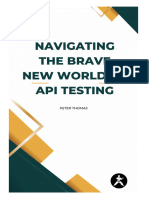0% found this document useful (0 votes)
1 views2 pagesSyll Book 5
The document outlines a comprehensive training program on Excel, covering topics such as Excel Tables, Formulas, Pivot Tables, and VBA integration. It includes multiple projects focused on regional reporting, invoice generation, and interaction with other applications like Word and PowerPoint. Key takeaways and activities are provided throughout to enhance learning and application of skills.
Uploaded by
ketan.gawande89Copyright
© © All Rights Reserved
We take content rights seriously. If you suspect this is your content, claim it here.
Available Formats
Download as XLSX, PDF, TXT or read online on Scribd
0% found this document useful (0 votes)
1 views2 pagesSyll Book 5
The document outlines a comprehensive training program on Excel, covering topics such as Excel Tables, Formulas, Pivot Tables, and VBA integration. It includes multiple projects focused on regional reporting, invoice generation, and interaction with other applications like Word and PowerPoint. Key takeaways and activities are provided throughout to enhance learning and application of skills.
Uploaded by
ketan.gawande89Copyright
© © All Rights Reserved
We take content rights seriously. If you suspect this is your content, claim it here.
Available Formats
Download as XLSX, PDF, TXT or read online on Scribd
/ 2