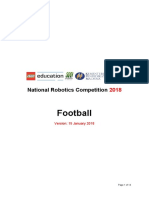FRAVASHI TOWN ACADEMY
Advanced Web Designing
Que8A,B)Programs Question Bank
----------------------------------------------------------------------------------------------------------------
1) Design web page that should accept name of the user email id no. of years completed
in office, Office phone number(compulsory) Image with submit button.
Answer –
<!doctype html>
<html>
<head> <title>office details</title></head>
<body>
<form>
Enter name <input type=”text” name=”t1”> <br>
Enter your email ID <input type=”email” name=”t2”> <br>
Office contact number <input type=”tel” name=”t2” required><br>
<input type=”image” src=”C:\Users\Public\Pictures\Sample Pictures\submit.jpg”
alt=”submit” height=”100” width=”100”>
</form>
</body>
</html>
2) Example of Inline CSS
Answer –
<!doctype html>
<html>
<head> <title>inline css</title></head>
<body style=”background-color:pink”>
<b style=”color:red;font-size:25pt”>XII science IT</b>
</body>
</html>
3) Write a html program to display “Cyber World” having Arial font and background
color aqua. Add any two advantages having red color for the text.
<!doctype html>
<html>
<head> <title>cyber world </title>
<style>
H1{ font-family:arial;background-color:aqua}
B{color:red}
</style>
</head>
<body>
<h1 align=”center”>Cyber World</h1>
<h2>advantages</h2>
<b> Electronic data is a relatively secure data </b>
�<b>Cyber forums are proving to be accessible</b>
</body>
</html>
4) Write a html program to display “Digital India” having underline using inline css.
add any two sentences about sentence about “IT” subject below having yellow color
background for the text.
<!doctype html>
<html>
<head> <title> digital India</title></head>
<body>
<h1 align=”center” style=”text-decoration:underline”>Digital India</h1>
<h2> Advantanges </h2>
<b style =”background-color:yellow”>Access to the public service center within theirlocality
will be made easy<br>
Shareable private space on a public cloud</b><br>
</body>
</html>
5) Write a html program to display E-commerce having underline using internal css
add any two sentence about E commerce subject below having cyan color background
for the text.
<!doctype html>
<html>
<head> <title>E-commerce </title>
<style>
H1{ text-decoration:underline}
I,b{color:cyan}
</head>
<body>
<h1 align=”center”> E-commerce </h1>
<h2> Advantages </h2>
<b >Faster buying process.</b>
<i>Store and product listing creation.</i>
</body>
</html>
�6) Write html program to display E-commerce having arial font using inline CSS add
an ordered list having any two advantages of it.
<!doctype html>
<html>
<head> <title>E-commerce </title></head>
<body>
<h1 align=”center” style=”font-family:arial”>E-commerce</h1>
<h2> Advanstages </h2>
<ol>
<li> Cost reduction.<li>
<li> Faster buying process.</li>
</ol>
</body>
</html>
7) Write html program to display ‘Information –Technology” in bold format and
Calibri font using inline css add any two sentence about “IT subject below in orange
color.
<!doctype html>
<html>
<head> <title>IT </title></head>
<body>
<h1 align=”center” style=”font-family:Calibri;font-style:bold”>Information
Technology</h1>
<I style=”color:oange”>IT is the use of computers to create, process, store, retrieve and
exchange all kinds of data and information. Information Technology (IT) plays a vital role in
today’s personal, commercial, and not-for-profit uses</i>
</body>
</html>
8) Write html program to create an ordered list having names of two friends add
unordered list of their hobbies under each name as shown below 1 Anil dancing,
reading 2 ajay swimming and sketching
<!doctype html>
<html>
<head> <title>Hobbies </title></head>
<body>
<ol>
<li> Anil</li>
<ul>
<li>Dancing</li>
<li>Reading</li>
</ul>
<li> Ajay</li>
<ul>
<li>Swimming</li>
<li>Skating</li>
�</ul>
</ol>
</body>
</html>
9) Write html program to create an unordered list having names of tow streams as
science and commerce. Display Physics and Chemistry under Science stream and
Accounts and secretarial Practice under commerce stream.
<!doctype html>
<html>
<head> <title>Stream </title>
</head>
<body>
<ul>
<li>Science</li>
<ol>
<li>Physics</li>
<li>Chemistry</li>
</ol>
<li> Commerce</li>
<ol>
<li>Accounts</li>
<li>Secretarial Practice</li>
</ol>
</ul>
</body>
</html>
10) Write a html program to create a list of 5 flowers in ordered list and list of 5 fruits
in unordered list
<!doctype html>
<html>
<head> <title>fruits </title>
</head>
<body><h1 align “center”>Flowers and fruits </h1>
<h2>Flowers</h2>
<ol>
<li>Rose</li>
<li>Lily</li>
<li>Tulip</li>
<li>Orchid</li>
<li>Amber</li>
</ol>
<h2>Fruits</h2>
<ul>
<li>Apple</li>
<li>Grape</li>
�<li>Mango</li>
<li>strawberry</li>
<li>blueberry</li></ul>
</body>
</html>
11) Write a html program to create a list of 5 flowers in ordered list and list of 5 fruits
in unordered list
<!doctype html>
<html>
<head> <title>fruits </title></head>
<body><h1 align “center”>Flowers and fruits </h1>
<h2>Flowers</h2>
<ol>
<li>Rose</li>
<li>Lily</li>
<li>Tulip</li>
<li>Orchid</li>
<li>Amber</li>
</ol>
<h2>Fruits</h2>
<ul>
<li>Apple</li>
<li>Grape</li>
<li>Mango</li>
<li>strawberry</li>
<li>blueberry</li></ul>
</body></html>
�12) Write HTML program to create registration form to accept name, date of birth etc.
Form should have register caption on submit button
<!doctype html>
<html>
<head> <title>Registration Form </title></head>
<body>
<h1 align “center”> Registration form </h1>
<form name=”f1”>
Enter Name
<input type=”text” name=”t1”> <br>
Enter mobile number
<input type=”tel” name=”t2”> <br>
Select date of birth
<input type=”date” name=”t3”> <br>
<input type=”submit” value=”Register”> <br>
</form></body></html>
13) Write a html program to create ordered list of 2 languages used for speaking and
unordered list
having 3 computer languages.
<!doctype html>
<html>
<head>
<title>fruits </title>
</head>
<body><h1 align “center”>Flowers and fruits </h1>
<h2>Language used for speaking</h2>
<ol>
<li>English</li>
<li>Marathi</li>
</ol>
<h2>Computer Language</h2>
<ul>
<li>Python</li>
<li>C++</li>
<li>Java</li>
</ul>
</body>
</html>
�14) write HTML program to accept name of hospital ,E-mail id of the hospital number
of beds in hospital, E-mail Id of the hospital number of beds in hospital the data should
be sent to the server.
<!doctype html>
<html>
<head>
<title>form</title>
</head>
<body>
<form name=”f1” method=”post”>
Enter Name of Hospital
<input type=”text” name=”t1”><br>
Enter Email Id
<input type=”email” name=”t2”><br>
Enter number of beds in hospital
<input type=”number” name=”t3”><br>
<input type=”submit” name=”b1”><br>
</form>
</body>
</html>
15) Write a html program to accept the name of employee (cannot be blank) E mail Id
of Employee, salary (max 40000) data should sent to the server.
Register caption on submit button
<!doctype html>
<html>
<head>
<title>Employee details </title>
</head>
<body>
<h1 align “center”>Employee details </h1>
<form name=”f1”>
Enter Name of Employee
<input type=”text” name=”t1” required> <br>
Enter E-mail id
<input type=”email” name=”t2”> <br>
Enter salary of employee
<input type=”number” name=”t3” max=”40000”> <br>
<input type=”submit” name=”b1” value=”Submit”>
</form>
</body>
</html>
***************************