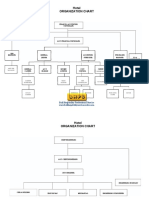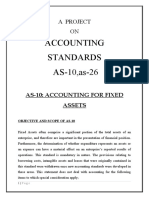Digital Sound
References: Oxford Lower Secondary Computing Book 7
Presented by Tr.Han 1
� What is digital sound?
It means Digital Audio.
Digital audio is a representation of sound recorded or
converted into a digital signal.
During the analog to digital conversion process, amplitudes
of an analog sound wave are captured at a specified sample
rate and bit depth and converted into data a computer
software can read.
Presented by Tr.Han 2
�Presented by Tr.Han 3
�A computer cannot save continuous data.
The computer must break up continuous data into chunks that
can be stored in bytes in its memory.
This process is called sampling.
Presented by Tr.Han 4
�Presented by Tr.Han 5
�When sampling, computer takes measurements of the continuous sound
wave at regular intervals throughout the recording.
The computer stores the measurements as digital data.
The number of samples recorded per second is called the sampling rate.
A piece of digital music is sampled around 44000 times per second.
High quality audio recordings have a high sampling rate.
Presented by Tr.Han 6
�Presented by Tr.Han 7
�Presented by Tr.Han 8
�Presented by Tr.Han 9
�Presented by Tr.Han 10
�Presented by Tr.Han 11
�Presented by Tr.Han 12
�Presented by Tr.Han 13
�Digital Video
Presented by Tr.Han 14
�Digital video is created in the same way as audio.
Sampling is used to capture slices of an event that happens
continuously.
The slices are called frames.
Presented by Tr.Han 15
�Presented by Tr.Han 16
�Presented by Tr.Han 17
�Bitmap Image
Presented by Tr.Han 18
�In a very simple image that was only black and white, we could think of each pixel as
being represented by a 0 (black) or 1 (white).
Presented by Tr.Han 19
�To do so, each pixel can be assigned more than one bit. If each pixel is given a value
consisting of 2 bits we can have 4 colors:
•00 black
•01 dark gray
•10 light gray
•11 white
Presented by Tr.Han 20
�What about colors? Remember, bits only have the meaning we assign to them.
We could interpret the 2 bits per pixel to mean:
•00 red
•01 orange
•10 yellow
•11 white
Presented by Tr.Han 21
�If the pixel is white, the computer stores a 1 in the bit. If the pixel is black , the computer stores a 0. The
computer can store all the information it needs about each line in this simple image using a single byte. The
information looks like this:
Presented by Tr.Han 22
�Activity
• Create your own two-color picture in 8 * 8 grid.
• Convert each line in your grid into a byte : white=1, black=0
Presented by Tr.Han 23
�Test
• Explain how your own words how pixels are used to make a digital
image.
• How are color depth and resolution used to create high quality images?
• Describe how sampling is used to capture audio on a capture.
• High quality image files are larger than low quality files. Why is that?
Presented by Tr.Han 24
�• What are bits and bytes?
• What is another name for the base 2 number system?
• Show how to convert the decimal value 172 into binary.
• Show how to add together the binary numbers 00011011 and
00101001.
Presented by Tr.Han 25
�Presented by Tr.Han 26