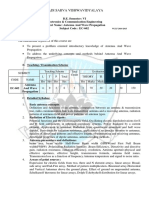0% found this document useful (0 votes)
20 views48 pagesTopic 3 - Computer Networks
The document provides an introduction to computer networks and communication, defining key concepts such as servers, nodes, and data communication modes (simplex, half duplex, full duplex). It outlines various network devices (hubs, switches, routers, etc.), types of networks (LAN, PAN, MAN, WAN), and network topologies (bus, star, ring, mesh, tree). Additionally, it discusses advantages and limitations of networking, communication media, and includes multiple choice and true/false questions for assessment.
Uploaded by
reubenchegereCopyright
© © All Rights Reserved
We take content rights seriously. If you suspect this is your content, claim it here.
Available Formats
Download as PDF, TXT or read online on Scribd
0% found this document useful (0 votes)
20 views48 pagesTopic 3 - Computer Networks
The document provides an introduction to computer networks and communication, defining key concepts such as servers, nodes, and data communication modes (simplex, half duplex, full duplex). It outlines various network devices (hubs, switches, routers, etc.), types of networks (LAN, PAN, MAN, WAN), and network topologies (bus, star, ring, mesh, tree). Additionally, it discusses advantages and limitations of networking, communication media, and includes multiple choice and true/false questions for assessment.
Uploaded by
reubenchegereCopyright
© © All Rights Reserved
We take content rights seriously. If you suspect this is your content, claim it here.
Available Formats
Download as PDF, TXT or read online on Scribd
/ 48