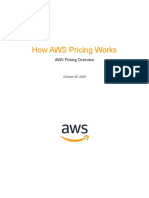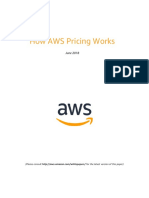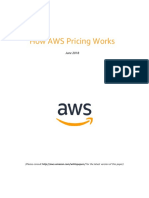0% found this document useful (0 votes)
5 views16 pagesScript 2
This document provides an overview of AWS pricing fundamentals, emphasizing the utility model where users pay only for what they use without long-term contracts. It discusses the total cost of ownership (TCO) comparison between on-premises and cloud solutions, highlighting significant cost savings and operational efficiencies achieved through AWS. Additionally, it covers AWS Organizations for managing multiple accounts and AWS billing tools for monitoring and forecasting expenses.
Uploaded by
23110193Copyright
© © All Rights Reserved
We take content rights seriously. If you suspect this is your content, claim it here.
Available Formats
Download as DOCX, PDF, TXT or read online on Scribd
0% found this document useful (0 votes)
5 views16 pagesScript 2
This document provides an overview of AWS pricing fundamentals, emphasizing the utility model where users pay only for what they use without long-term contracts. It discusses the total cost of ownership (TCO) comparison between on-premises and cloud solutions, highlighting significant cost savings and operational efficiencies achieved through AWS. Additionally, it covers AWS Organizations for managing multiple accounts and AWS billing tools for monitoring and forecasting expenses.
Uploaded by
23110193Copyright
© © All Rights Reserved
We take content rights seriously. If you suspect this is your content, claim it here.
Available Formats
Download as DOCX, PDF, TXT or read online on Scribd
/ 16