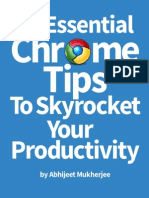our Google search may be loading slowly due totoomany open tabs, an outdated browser,
Y
a weak or overloaded internet connection, or issues with browser extensions and
malware. To speed it up, try closing unused tabs,clearing your browser's cache, disabling
extensions, updating your browser to the latest version, running a virus scan, and checking your
internet connection. [1,2,3]
Here's a more detailed breakdown of the common causes and solutions:
Browser & System Issues
● T
oo Many Open Tabs:Each open tab consumes systemresources like RAM, which can
slow down your browser significantly. [2,4,5]
○ Solution:Close any tabs you are not actively using.[2]
● O
utdated Browser or App:Older browser versions canhave bugs or performance
issues that are fixed in newer releases. [1,2,6]
○ Solution:Update your browser (like Chrome) to thelatest version to benefit from
bug fixes and performance improvements. [2,6]
● A
ccumulated Cache & Cookies:A large cache of temporaryinternet files can slow
down performance over time. [1,5]
○ Solution:Clear your browser's cache and cookies throughthe browser's settings
under "Privacy and Security" or "Clear browsing data". [2,7]
● B
rowser Extensions & Add-ons:Too many extensionsor poorly coded ones can use a
lot of memory and resources. [1,3]
○ Solution:Disable unnecessary extensions to see ifperformance improves. [2,3]
● M
alware or Viruses:Malicious software can slow downyour entire computer, including
your browser. [2,3]
○ Solution:Run a virus scan to check for and removeany infections. [2,3]
● Insufficient System Resources:Your computer mightbe running low on RAM or have
other background processes consuming resources, especially if it's an older machine. [3,
8]
○ Solution:Close other resource-intensive programsand check your computer's
performance in the task manager. [3,9]
Internet & Network Issues
● W
eak or Unstable Internet Connection:A slow or intermittentinternet connection will
naturally make browsing and searching slower. [1,10]
○ Solution:Check your Wi-Fi or network connection byrestarting your router or
� trying a different network to see if the issue persists. [11]
● N
etwork Congestion or ISP Throttling:High trafficon your local network or your
internet service provider (ISP) slowing down your connection can cause slowdowns. [12]
○ Solution:Temporarily switch between Wi-Fi and mobiledata, or test your internet
speed using a different device on the same network. [8]
AI responses may include mistakes.
[1] https://www.expressvpn.com/blog/why-is-chrome-so-slow/
[2] https://support.google.com/chrome/thread/205580013/google-chrome-tabs-take-ages-to-load
?hl=en
[3] https://support.google.com/chrome/thread/242094082/chrome-too-slow-to-use?hl=en
[4] https://www.easeus.com/file-recovery/windows-11-chrome-slow.html
[5] https://support.google.com/websearch/thread/201806499/why-had-my-google-quit-respondin
g-or-very-slow-to-respond-am-i-hacked?hl=en
[6] https://kingpinbrowser.com/blog/chrome-loading-slow/
[7] https://www.reddit.com/r/chrome/comments/1hzbobc/chrome_being_extremely_slow_while_
other_apps_are/
[8] https://support.google.com/websearch/thread/328267307/google-search-is-working-very-slo
w-in-my-phone?hl=en
[9] https://techcommunity.microsoft.com/discussions/windows10space/why-web-apps-are-so-lag
gy-on-my-pc/4236450
[10] https://www.youtube.com/watch?v=CF9VYa98_-8
[11] https://www.youtube.com/watch?v=NbnjIr5UM2c
[12] https://support.google.com/chrome/thread/222830868/chrome-is-taking-too-much-time-to-lo
ad-web-pages?hl=en