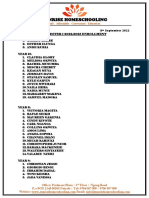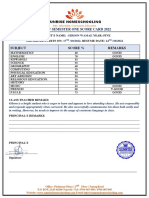0% found this document useful (0 votes)
7 views1 pageComputing Project
The document outlines the requirements for a Year 7 computing project presentation on internet connectivity and web technologies. It specifies the topics to be covered, including the use of Bluetooth, Wi-Fi, and cellular data, as well as explanations of IP addresses, URLs, web security, encryption, and data transmission errors. The presentation should include clear explanations and may incorporate diagrams or images.
Uploaded by
hussain korirCopyright
© © All Rights Reserved
We take content rights seriously. If you suspect this is your content, claim it here.
Available Formats
Download as PDF, TXT or read online on Scribd
0% found this document useful (0 votes)
7 views1 pageComputing Project
The document outlines the requirements for a Year 7 computing project presentation on internet connectivity and web technologies. It specifies the topics to be covered, including the use of Bluetooth, Wi-Fi, and cellular data, as well as explanations of IP addresses, URLs, web security, encryption, and data transmission errors. The presentation should include clear explanations and may incorporate diagrams or images.
Uploaded by
hussain korirCopyright
© © All Rights Reserved
We take content rights seriously. If you suspect this is your content, claim it here.
Available Formats
Download as PDF, TXT or read online on Scribd
/ 1