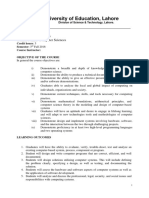0% found this document useful (0 votes)
7 views3 pagesCourse Outline
The UCI 101 course at Maseno University aims to introduce students to computer hardware, software, operating systems, networking, IT security, and troubleshooting. Students will learn to identify computer components, assemble/disassemble PCs, and perform basic troubleshooting, with assessments comprising 30% from CATs and 70% from a final exam. Attendance is mandatory with a minimum of 80%, and there are no make-up assessments allowed.
Uploaded by
onyangovictor269Copyright
© © All Rights Reserved
We take content rights seriously. If you suspect this is your content, claim it here.
Available Formats
Download as PDF, TXT or read online on Scribd
0% found this document useful (0 votes)
7 views3 pagesCourse Outline
The UCI 101 course at Maseno University aims to introduce students to computer hardware, software, operating systems, networking, IT security, and troubleshooting. Students will learn to identify computer components, assemble/disassemble PCs, and perform basic troubleshooting, with assessments comprising 30% from CATs and 70% from a final exam. Attendance is mandatory with a minimum of 80%, and there are no make-up assessments allowed.
Uploaded by
onyangovictor269Copyright
© © All Rights Reserved
We take content rights seriously. If you suspect this is your content, claim it here.
Available Formats
Download as PDF, TXT or read online on Scribd
/ 3