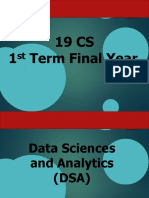0% found this document useful (0 votes)
3 views8 pagesDjango Cheatsheet
Django is a high-level Python web framework that promotes rapid development and clean design, utilizing MVT architecture. The document provides a comprehensive cheatsheet covering installation, project setup, models, views, URLs, forms, templates, migrations, and best practices. It includes code snippets for various Django functionalities and commands to streamline development.
Uploaded by
lakshmiCopyright
© © All Rights Reserved
We take content rights seriously. If you suspect this is your content, claim it here.
Available Formats
Download as PDF, TXT or read online on Scribd
0% found this document useful (0 votes)
3 views8 pagesDjango Cheatsheet
Django is a high-level Python web framework that promotes rapid development and clean design, utilizing MVT architecture. The document provides a comprehensive cheatsheet covering installation, project setup, models, views, URLs, forms, templates, migrations, and best practices. It includes code snippets for various Django functionalities and commands to streamline development.
Uploaded by
lakshmiCopyright
© © All Rights Reserved
We take content rights seriously. If you suspect this is your content, claim it here.
Available Formats
Download as PDF, TXT or read online on Scribd
/ 8