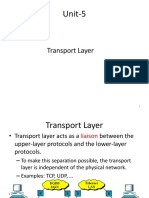0% found this document useful (0 votes)
8 views16 pagesLecture 2
The document explains Connection-Oriented Service (COS) and Connectionless Service (CLS), detailing their phases, features, and examples. COS involves establishing a dedicated connection before data transfer, using a 3-way handshake for setup and a 4-way handshake for termination, while CLS allows data to be sent independently without prior setup. Additionally, it introduces the ISO-OSI Reference Model and TCP/IP model, outlining their layers, functions, and data units.
Uploaded by
Payal jangraCopyright
© © All Rights Reserved
We take content rights seriously. If you suspect this is your content, claim it here.
Available Formats
Download as DOCX, PDF, TXT or read online on Scribd
0% found this document useful (0 votes)
8 views16 pagesLecture 2
The document explains Connection-Oriented Service (COS) and Connectionless Service (CLS), detailing their phases, features, and examples. COS involves establishing a dedicated connection before data transfer, using a 3-way handshake for setup and a 4-way handshake for termination, while CLS allows data to be sent independently without prior setup. Additionally, it introduces the ISO-OSI Reference Model and TCP/IP model, outlining their layers, functions, and data units.
Uploaded by
Payal jangraCopyright
© © All Rights Reserved
We take content rights seriously. If you suspect this is your content, claim it here.
Available Formats
Download as DOCX, PDF, TXT or read online on Scribd
/ 16